March 14, 2025
DIY Guide – Building an Election Training and Certification Program
Download the guide and workbook:
Here it is: The Elections Group’s guide to building an election training and certification program. This guide is for state and local election officials who want to establish a statewide election training and certification program.
If you are a state-level leader or among the leadership of your state association of election officials, you are well-positioned to plan and start a training program. Local election officials can use this guide and workbook to prepare a plan and present it to their state’s or association’s leadership.
What is a training and certification program?
Election training and certification programs teach their audiences, primarily local election officials, the knowledge, skills and abilities necessary to succeed as an election administrator. These programs offer courses on topics related to election administration, including voter registration, vote by mail, election worker management, etc.
Why build an election training and certification program?
It can be difficult for election officials to keep up with the changing demands of their jobs. Statewide training and certification programs offer a solution, by providing election officials with the knowledge and skills that they need to succeed. Many states already offer election training and certification programs. Benefits of those programs include:
- Teaching election officials the knowledge, skills, and best practices necessary to succeed in the field of election administration
- Training new election officials on the foundational skills needed to administer an election
- Ensuring that experienced election officials are refreshed on skills and best practices
- Promoting uniformity in practices across local jurisdictions
- Rewarding election professionals by offering a certificate for completing training
How does this guide work?
This guide walks you through creating an election training and certification program for your state. As you read the guide, you will be prompted to record information in the corresponding Election Training and Certification Workbook. The guide is split into three parts.
Part 1: Plan a Training and Certification Program
Part 1 will walk you through the process of drafting a program plan. As you read through each section of Part 1, you will complete a corresponding section of the Election Training and Certification Plan found in the Election Training and Certification Workbook. By the end of Part 1, you will have built a complete program plan. Your plan will describe your program’s audience, program owner, program manager, costs and funding, format and course topics.
Part 2: Build Course Curriculum
Part 2 builds on the work you completed in Part 1. Part 2 will guide you through building lesson plans for each of your training courses. You will gain helpful tips for how to create effective slide decks and lecture scripts. By the end of Part 2, you will have the knowledge and confidence to design complete training courses.
Part 3: Manage a Training and Certification Program
Part 3 should be completed by the program manager you identified in Part 1. Part 3 dives deep into the program manager’s responsibilities. It explains the actions the program manager will need to take to keep the program successful for years to come, including:
- The ongoing recruitment of instructors
- How to budget for a training and certification program
- Keeping course content up to date
- Tracking the progress of program participants
- Communicating with program participants
- Recertifying those who have finished the program
Part 1: Plan a Training and Certification Program
Form a committee
You can complete Part 1 of this guide yourself; however, we recommend completing it with the help of a committee of state and local election officials. By including a diverse group of state and local election officials in program planning, you ensure that the program reflects the needs of election administrators across the state. Further, local election officials may be more enthusiastic about the program if peers helped to develop the program’s plan.
You will meet with your committee periodically to make decisions about the future of your program, so be thoughtful when considering committee members. You may want to include:
- State and local officials
- Officials from large, medium, and small jurisdictions
- Officials from both major political parties
List the names, roles, and signatures of your advisory committee members in Section 1 of your Election Training and Certification Plan in the Election Training and Certification Workbook.
Choose a program owner
The program owner is the organization whose brand is associated with the program. Some programs are owned by state election officials, like a State Board of Elections or a Secretary of State’s office. Other programs are owned by associations of election officials, often referred to as “state associations.” Whichever organization chooses to own the program should plan to be involved in funding, high-level decision making and stakeholder relations for the duration of the program.
Before designating an organization as the program owner, carefully consider who is best situated to own the program, whether that is the Secretary of State’s Office, the Department of Elections, the State Board of Elections or the statewide association of election officials. Here are some guiding questions for choosing a program owner:
- Which organization(s) have the funding, time, and other resources to support the program long-term?
- Which organization(s) may best be able to acquire future funding and other resources for the program?
- Which if any organization(s) are legally required to provide training? If your jurisdiction gives training authority to a particular organization, they may be the best choice as the program owner.
Once you have determined your program’s owner, write the organization’s name in Section 2A of your Election Training and Certification Plan in the Election Training and Certification Workbook.
Recruit partner organizations
Many training and certification programs partner with other organizations, including universities, state associations and state boards. For example, Utah’s Olene Walker VOTE Certification program is a partnership between the Utah Lieutenant Governor’s Office and Weber State University’s College of Social & Behavioral Sciences. Weber State assists the program in several ways, including by providing instructors and facilities for in-person courses.
A strong partner, like a state association or university, can help with almost any aspect of program administration. Consider whether your state association or a state university can assist and enhance your program. If so, consider meeting with those organizations and walking them through your program plan to see if they can play a role. Don’t be discouraged if you cannot recruit a partner. Many great programs like Colorado’s Election Official Certification Program are owned and administered by one entity, in this case the Colorado Secretary of State’s Office.
List any partner organizations in Section 2B of your Election Training and Certification Plan in the Election Training and Certification Workbook.
Divide responsibilities
If your program has both an owner and partner organizations, then you need to decide which responsibilities each organization will handle. Below is a list of major program responsibilities, with a brief description of each. Discuss with your committee which organization is best suited to handle each. You may also need to meet with leadership from your partner organization to determine what responsibilities they are willing to assume.
- Registering learners: Your program will need to maintain a list of anyone who has enrolled in the program. You may need to verify learners’ identities to ensure they are part of the program’s intended audience.
- Tracking learner progress: Your program will need to keep records of the courses that learners have attended. Your program will also need to track each learner’s overall progress toward certification.
- Communicating with learners and instructors: Your program will need to maintain ongoing communication with learners and instructors. This includes sending notices about class times and venues, registration deadlines, changes to the program or certification requirements, and recruitment and coordination of instructors.
- Procuring facilities for in-person courses: Many programs make use of existing government-owned facilities, including state or local election offices, to hold training courses. Programs that partner with colleges and universities often use their facilities to host training courses.
- Providing course materials and supplies: Your program will likely need supplies, especially if you are providing in-person training courses. Supplies include printed materials, notebooks, pens, technology and anything else used during course instruction. You may also want to consider providing refreshments and meals if you plan to conduct day-long or multi-day in-person training.
- Managing finances: This responsibility should probably belong to the program owner, though all organizations involved may need to track finances related to the program.
In Sections 2A and 2B of your Election Training and Certification Plan in the Election Training and Certification Workbook, check the boxes to indicate which responsibilities belong to the program owner and which responsibilities belong to the program’s partner organization. If your program has a sole owner and no partner organizations, check all of the boxes in Section 2.
Choose a program manager
Choosing a program manager is vital to a program’s success. This individual will monitor and drive operations for the life of the program. They are responsible for ensuring that deadlines are met regarding instructor recruitment, student registrations, securing facilities for in-person courses and several other responsibilities.
Typically, a program manager is a full-time employee of the organization that owns the program. However, a part-time employee or an employee from a partner organization can also do the job. Choose a program manager who is (1) dedicated to the program and its mission and (2) has the time and expertise to manage the program’s many components.
Part 3 of this guide is designed to assist the program manager in their duties.
List your program manager in Section 3 of your Program Plan in the Election Training and Certification Workbook. Consider listing a second individual to serve as a backup and support for the program manager. This person would assume the role in the event the program manager leaves, retires or is unable to fulfill their duties.
Determine the program’s audience
The primary audience for any election training and certification program is local election officials. However, you may want to consider inviting other groups to participate in the program. These include:
- State election officials
- Election system vendors
- Law enforcement
- Other government officials
- Election staff
Should your program train election staff? Election staff stand to gain a lot from election administration training courses. Staff perform most of the day-to-day operations of the election office. So, training them can drastically improve local election administration. However, there are some obstacles to training staff.
- Staff may have a harder time attending in-person courses. It may be impossible for both the local election official and one or more members of their staff to attend in-person training on the same day. That could leave the office understaffed, particularly smaller offices.
- Offices may not have the budget to send staff to in-person courses. Even if staff have the time to attend, there are travel and lodging costs associated with in-person courses. Jurisdictions may not have the budget to pay for staff travel and lodging.
Record your program’s audience in Section 4 of your Election Training and Certification Plan in the Election Training and Certification Workbook. Use the blank lines to list any additional audience members, beyond local election officials. Use the check boxes to indicate whether the audiences are mandatory or optional—an audience is mandatory if they are legally required to attend training.
Choose a course format
In-person and online courses advantages and disadvantages. Carefully consider which format or combination of formats will work best for your program. Use the information below to help you decide.
In-person courses
In-person courses give learners the opportunity to interact face-to-face with their instructors and peers. This can be especially exciting for election officials who spend most of their time on work specific to their jurisdiction. But hosting in-person courses has its own challenges, including travel expenses, lodging expenses and choosing a time that works for busy schedules.
| Pros | Cons |
| More direct interaction with peers and instructors
Hands-on and simulated activities incorporated into lessons |
Potential attendance limitations due to budget and time constraints
More expensive (facility rental, meals, printing in-person course materials, etc.) |
If you choose to offer in-person courses, carefully consider where and when to host those courses. For example, state association meetings and other pre-scheduled gatherings of election officials are great venues for offering courses. Some programs choose to offer courses regionally. This is especially effective in large states, where it is more costly for election officials to travel.
Online courses
Online courses eliminate make training possible without travel or lodging costs or hassles. For this reason, they are an excellent way to include staff in a training program. There are also several ways to deliver an online course. An instructor can deliver a live lecture online and simultaneously through platforms like Zoom or Microsoft Teams. Alternatively, an online course can take the form of a pre-recorded lecture or presentation. Further, online courses can be asynchronous and self-guided. In that format, users can take the course at their own pace, spending as much or as little time as needed to complete each lesson.
| Pros | Cons |
| No travel or lodging needed
Coursework can be completed according to a learner’s schedule Learners enrolled in asynchronous online courses can complete the work at their own pace |
Less direct interaction
No hands-on exercises |
Now that you have considered your course format, check the boxes for online and/or in person in Section 5 of your Election Training and Certification Plan in the Election Training and Certification Workbook.
Determine your program’s certification requirements
One of the goals of your certification program is to issue a certificate to election officials who successfully meet your program’s requirements. Carefully consider what those requirements should be. Typically, programs require the following for learners:
- Completion of a minimum number of courses or course hours within a certain time frame (for example, within a calendar year)
- Completion of some set of core courses (for new programs, this often means completing
all courses) - For each course, completion of a post-course assessment (for example, a test or
self-assessment)
Existing programs
Existing programs have varied certification requirements. Programs require as few as eight courses and as many as 30 courses for completion. Some programs can be completed in six months or less, whereas programs like Florida’s take several years to complete.
Certification requirements
| CO | FL | OH | UT | VA |
| 8 core online courses
5 elective online classes 1 in-person class |
30 courses Participate in a statewide primary and general election cycle | 4 core courses
3 elective courses 1 graduate course |
10 classes and completion of the corresponding artifacts. An artifact is a work product from each class that demonstrates the concepts taught in the class. | Complete all 11 course modules within 12 months of appointment. |
| County clerk and recorders must complete within 6 months of taking office.
Election staff must complete within 1 year of employment. |
About 4 years to get through the required course load | Certification can be completed in as little as 2 years | Between 1-2 years. The program offers three, two -class sessions per year. 10 classes are required to graduate. | It only takes about 1-2 full work days to complete course content (all online). Courses must be completed annually. |
What to consider when establishing certification requirements:
- What is a reasonable time commitment from local election officials? Forty hours in a year?
- Keep in mind that the time commitment is more than just sitting in a class. Consider travel time and time away from the office. Also consider any pre- or post-coursework expected from participants. This includes any pre-readings. It also includes any time spent on tests or self-assessments.
- What minimum knowledge and skills do you want all participants to take from the program? Make sure the curriculum addresses all of those. It may help to review your mission statement to see if your program meets those goals.
Some programs, like Colorado’s, are legally mandated. Election officials must complete training within six months of taking office. Most states, however, do not have legally mandated training programs. For non-mandatory programs, it is especially important to consider the time, money and effort commitments the election officials in your state can manage. The training program’s success depends in part on election officials choosing to participate and become certified.
Using the information above, complete what remains in Section 6 of your Election Training and Certification Plan in the Election Training and Certification Workbook.
Determine costs
The organization that owns your training and certification program will need to establish and maintain a budget. The following are costs frequently associated with statewide election training and certification programs:
- Leasing facilities for in-person training courses
- Paying instructors and other staff
- Providing food or refreshments during in-person sessions
- In-person material costs (paper, pens, other supplies)
- Printing costs (manuals, handouts, exercises, etc.)
Offsetting costs
Many programs charge a course registration fee to help offset costs. Consider doing the same for your program.
The chart below shows what some programs charge per class.
| CO | FL | OH | UT | VA | |
| Class cost for learners | $20 per in-person offering
No cost for online courses |
$90 per class |
$110 per class |
Free for county clerks and most senior employees (subsidized by state)
For all others, $100 per session (two classes) or $50 per class |
No cost |
| Overall certification cost for learners | $20 (the cost of one in-person offering) | $2,700 tuition $150 graduation cost |
$880 tuition |
Free for county clerks and most senior employees $500 for all others | No cost |
It is worth surveying local election officials before deciding on a registration fee. Remember that learners will also have costs associated with their participation in the program.
Use the information above to complete Section 7 of your Election Training and Certification Plan in the Election Training and Certification Workbook.
Choose training courses
Election officials are expected to know a lot. Beyond election administration, election officials are often proficient in cybersecurity, budget management, public records law and policy, communications and leadership.
The complexity of election administration can make it hard to limit training to a few topics, especially for a new program. By completing the activity below, you will choose the first set of courses to include in your program. It is OK if your program does not cover every topic. Remember, your program will continue to grow and expand. This activity is meant to be completed with the assistance of your advisory committee. If you do not have an advisory committee, please consider assembling a group for this exercise.

Activity: Decide on courses
Below is a list of sample course topics for an election training and certification program. Provide each of your advisory committee members with a copy of the list and a pen. Your advisory committee members will each vote for their top course topics by placing a check mark in the box next to that course title. Each committee member gets as many votes as courses you plan to offer. So, for example, if you decide that your program will offer 10 courses, then each committee member gets 10 votes. The 10 topics that receive the most votes are your inaugural course topics.
Course Topics:
- Americans with Disabilities Act (ADA) and Elections
- Audits and Recounts
- Ballot Management
- Ballot Proofing
- Budget Development
- Candidate Qualifications
- Canvassing
- Chain of Custody and Documentation
- Conflict Resolution
- Continuity of Operations
- Customer Service
- Cybersecurity
- Duplicate Ballots, UOCAVA, Confidential Addresses and other exceptional procedures
- Early Voting
- Election Communications
- Election Law
- Election Night Reporting
- Elections 101
- Election Security and Risk
- Election Worker (Poll Worker) Management
- Emergency Preparedness
- Ethics
- GIS
- History of Elections
- Human Resources
- Managing Election Technology
- Media Relations
- Mental Health and Resilience
- Physical Security
- Pollbooks and E-pollbooks
- Polling Locations
- Poll Watchers and Observers
- Public Records Management
- Redistricting
- Signature Verification
- Team Building
- Time Management
- Vote By Mail
- Voter Education and Outreach
- Voter List Maintenance
- Voter Registration
- Voting Sites and Facilities
- Voting Systems
- Watchers and Observers
- Wellness and Resiliency
Once each committee member has voted, collect the worksheets and tally the results. Let the committee know what the top 10 selections were. Next, have a discussion with your committee about the 10 topics with the most votes. Seeing them together, are these the right courses?
Follow-up questions for the group:
- Can these courses address the most important or pressing issues in the state?
- If not, what is missing?
- Is this course list well-rounded?
- Can or should any of these courses be combined with others?
Note: When considering combining course topics, there are a few things to keep in mind.
- Think about which topics naturally connect. For example, chain of custody relates to several other topics, including ballot management and vote by mail, particularly drop box voting.
- Think about the particular knowledge and skills that your participants need. For example, maybe your local election officials are having more issues with physical security than cybersecurity. If so, you could teach physical security as a lesson within a course on polling locations.
- Consider your course length and what can be accomplished in that time frame.
After having this discussion, finalize your list of course titles and enter those into Section 8 of your Election Training and Certification Plan in the Election Training and Certification Workbook.
Activity: Skills and knowledge
Congratulations! Now you have decided on your course topics. Next, you and your committee will start deciding what lessons to teach in each course. A great way to start building lessons is first to consider what skills and knowledge your committee would like to see reflected in each course.
Provide each of your committee members with a copy of the worksheet Building a Training Course, which is available in your Election Certification and Training Workbook. On the worksheet, list the title of each course that will be part of your program. Then, give each member time to list desired skills and knowledge for those courses.
Skills
When participants leave the course, what should they be able to do? Those are the skills your courses should teach. Examples include:
- Manage the mail ballot process for an election from start to finish
- Understand a new election law and comply with its provisions
- Build a continuity of operations plan
- Understand the basics of election worker (poll worker) management
- Successfully give a media interview on a contentious or complex election administration issue
- De-escalate conflict at a polling location
Knowledge
You should also consider what lessons each course should cover. For example, if you provide a course on election security, should it focus on cybersecurity, securing voting systems, securing ballots, securing facilities and staff, or all of the above?
Once your committee members have completed their worksheets, use the responses to draft a brief two to three sentence description of each course. The example below demonstrates how to construct a course description, using the information from the worksheet.
Course Title: Chain of Custody
Skills and knowledge to be gained:
- Build a chain of custody form
- Drop boxes, ballot transfer
- Organize and retain chain of custody forms (retention schedule, litigation)
Course description:
- This course will focus on how to maintain and record chain of custody at important steps of the election administration process, especially when interacting with ballots, drop boxes and election systems. Students will learn the importance of retraining chain of custody forms according to state and local retention schedules. Upon completing this course, students will be able to draft, use and retain their own chain of custody forms.
Congratulations! You have successfully completed Part 1 of Building a Training and Certification Program.
Part 2: Building Course Curriculum
Welcome to Part 2 of The Elections Group’s guide: Building an Election Training and Certification Program. If you have not already, please complete Part 1: Plan a Training and Certification Program before moving to Part 2.
In Part 1, you identified the topics of the courses your training program will offer. You also wrote a brief description of each course. Now, this guide will lead you through the process of turning those topics and descriptions into training courses. In Part 2, you will:
- Draft a lesson plan
- Build a slide deck and script
- Gain the knowledge to confidently design complete training courses
Getting started
This guide will walk you through the process of building a lesson plan and other materials for an election training course. You can complete this guide at your own pace. As you work through the guide, consider getting feedback from others involved in your training program, including your advisory committee.
Before you begin, be sure these materials are available:
- Lesson Plan Template
- Example Learning Objectives (below and p. 20 of the Guide)
- Example Lesson Plan (below and on p. 24 of the Guide)

Draft a lesson plan
As you read through this guide, you will complete the lesson plan template found in the Elections Training and Certification Workbook. You will periodically be prompted to add information from your own course to the template. By the end of Part 2, you will have drafted a complete lesson plan for one of your courses!
What is a lesson plan?
A lesson plan is a detailed and organized description of one lesson. It describes what students will learn and how to assess their learning. Lesson plans help instructors organize content, materials, time and instructional strategies.
Why draft a lesson plan?
A lesson plan contains all of the information that an instructor needs to successfully lead a course. Lesson plans are important because they:
- Give instructors a clear idea of how to use time, materials, media and other components of instruction
- Communicate to students what they will learn and how they will be assessed
- Help instructors organize the classroom experience
- Help instructors determine the best methods to evaluate students’ mastery of course content
Diving in
Next, you will build a lesson plan using the lesson plan template in the Election Training and Certification Workbook. To get started, choose one of the course topics that you or your peers identified in Section 8 of your Program Plan (p. 8 of the Workbook). We recommend that you start with the course topic for the subject that you are most familiar with. After you have completed this guide, you can follow the same process for each remaining course topic.
Basic information
Title
You can transcribe the course title directly from a topic listed in Section 8 of your Program Plan. Alternatively, you can modify the course title to make it fun or attention grabbing.
Date and time
It is a good idea to keep a generic copy of each course’s lesson plan to distribute to any new instructors. You can leave the date and time blank for the generic copy.
Instructor name
Be sure to keep the instructor name updated. Over its lifetime, each course will likely have many instructors. If you have multiple instructors, keep a separate lesson plan copy for each. That way, they can make their own modifications to the material and keep their own notes related to student feedback.
Here is an example of a course title description from Utah’s Olene Walker Vote Certification program.
Democracy Is a Design Problem
Learn about the importance of the layout and design of not only the ballot, but also other election materials in order to effectively express important messages relating to the election.
Before moving on, complete the Lesson Title, Date and Time, and Instructor Name in your lesson plan. If you do not yet know the date and time or instructor name, you may leave placeholders for those sections for now.
Learning objectives
What are learning objectives?
Learning objectives state what a student should be able to do after completing the course. Clear, precise learning objectives are the foundation of a successful lesson plan.
Why do learning objectives matter?
Learning objectives matter for a lot of reasons. Good learning objectives:
- Focus the instructor so they know what lessons to teach and how much time to dedicate to each lesson
- Provide a course roadmap for students
- Inform the assessment methods used to evaluate students’ mastery of the course content
How to build learning objectives
Step 1: Identify the skills and knowledge to be gained.
You and your peers already completed this step in Part 1 using the Building a Training Course worksheet in the Election Training and Certification Workbook. Review those worksheets and choose three to five of the skills and knowledge components. If you are having difficulty choosing three to five, consider prioritizing any skills and knowledge components that appear on multiple worksheets.
Step 2: Find the right verb.
You should carefully choose the verbs in your learning objectives to reflect what students should be able to do with the lessons taught in a course. For example, a learning objective for a course on mail ballots could read:
“Students will be able to explain the key provisions of UOCAVA.”
This is a good learning objective. However, the verb explain might not be the best verb in this case because local election officials need to do more than just explain UOCAVA to succeed in their roles. They need to apply provisions of UOCAVA to the real-world work of sending, receiving and adjudicating mail ballots from military and overseas voters. Therefore, a better verb in this case is apply. And a better learning objective reads:
“Students will be able to apply the key provisions of UOCAVA to relevant processes, including issuing and receiving mail ballots.”
Finding the right verb can be difficult. The chart below is intended to help you determine what level of learning is right for a particular learning objective. The chart also includes a list of verbs to consider when drafting your learning objectives.
Bloom’s Taxonomy of Educational Objectives
| Level | Description | Suggested verbs |
| Knowledge (represents the lowest level of learning) | To know and remember specific facts, terms, concepts, principles or theories | Identify, define, list, label, match, name, select, recall, recognize, repeat, state |
| Comprehension | To understand, interpret, compare, contrast, explain | Classify, compare, describe, distinguish, discuss, explain, illustrate, select, summarize, translate, rank, rate |
| Application | To apply knowledge to new situations to solve problems using required knowledge or skills | Apply, calculate, compute, develop, execute, graph, relate, use, operate, organize, practice, implement, solve |
| Analysis | To identify the organizational structure of something; to identify parts, relationships, and organizing principles | Analyze, inquire, differentiate, organize, demonstrate, integrate |
| Synthesis | To create something, to integrate ideas into a solution, to propose an action plan, to formulate a new classification scheme | Generate, design, produce, develop, construct, formulate |
| Evaluation (represents the highest level of learning) | To judge the quality of something based on its adequacy, value, logic or use | Assess, coordinate, monitor, critique, conclude, test, judge |
Before moving on to Step 3, look back at your Building a Training Course worksheets. Consider which verbs apply to the skills and knowledge identified in those worksheets.
Step 3: Complete the learning objective statement.
Now you are going to combine your work from Step 1 and Step 2 to draft a complete learning objective. For example, imagine you are building a course called “Everything You Need To Know About Voting by Mail.” Further, imagine that the skill you selected in Step 1 was “How to adjudicate signatures on mail ballots” and the verb you chose in Step 2 was “apply.” Then, your complete learning objective for Step 3 might look like this:
“By the end of the course, students will be able to apply the state’s rules, regulations and policies to the process of adjudicating mail ballot signatures.”
Here is another example from The Elections Group’s course Accessibility in Elections.
Step 1: The Elections Group wants learners to leave the class with knowledge of common barriers to voting for voters with disabilities.
Step 2: After considering the time frame of the course and the complexity of the topics covered, The Elections Group chose the verb identify.
Step 3: By combining Step 1 and Step 2 into a complete statement, The Elections Group came up with, “By the end of this course, learners should be able to identify common barriers to voting for voters with disabilities.”
Step 4: Check your work.
Finally, review your learning objective to ensure it effectively captures what you want students to learn. Apply the following checklist from Cornell University’s Center for Teaching Innovation3 to each of your learning objectives:
- Is the outcome specific?
- Is the outcome measurable or observable?
- Is the outcome aligned with the broader outcomes of the course or program?
- Is the outcome realistic and achievable for students?
- Does the outcome identify a clear timeframe (e.g., “by the end of this course, students will be able to…”)
Let’s apply the checklist to our previous example:
“By the end of the course, students will be able to apply the state’s rules, regulations and policies to the process of adjudicating mail ballot signatures.”
- Is the outcome specific?
- Yes. The objective is not unclear or confusing. A reader is not left with questions about what it means to accomplish the objective.
- Is the outcome measurable or observable?
- Yes. Instructors could use case studies and demonstrations in the classroom to measure students’ mastery of the lesson. Also, a procedural audit of a local jurisdiction’s signature verification process could measure whether the state’s policies were followed.
- Is the outcome aligned with the broader outcomes of the course or program?
- Yes. This outcome is consistent with the broader goals of an election training and certification program. Specifically, it prepares election officials to do an important job duty in compliance with law and policy.
- Is the outcome realistic and achievable for students?
- Maybe. This depends on the length of your course and the complexity of the other learning objectives. In this case, the objective is realistic and achievable in a four-hour course on mail ballot adjudication. However, the objective might be too complex or time consuming in a two-hour Vote by Mail course. Here’s how we might change the objective for a shorter course:
“By the end of the course, students will be able to find and identify state laws, regulations and policies related to adjudicating mail ballot signatures.”
How many learning objectives should each lesson have?
A lesson can have as few as one and as many as five learning objectives. If you try to achieve too many objectives, students may lose focus or attention. However, the decision to use more or fewer objectives is yours. Carefully consider how many learning objectives will fit in your class and whether or not it is realistic for students to meet all of your objectives.
Planning the lesson
The lesson plan template in the Election Training and Certification Workbook uses a lesson plan model called WIPPEA or sometimes WIPPEAR. WIPPEA stands for warm-up, introduction, presentation, practice, evaluation, application and reflection. Below is a description and example of each step of the WIPPEAR model. The examples provided are from a four-hour course titled Accessibility in Elections.
Warm-up
Use this time to get students thinking about their current level of understanding of the course and learning objectives. If you are teaching the second course in a series, use this time briefly to recap the learning objectives taught in the previous course. For example:
| Warm-up | Large group activity
|
5 Minutes |
Introduction
This is when you will introduce the purpose of the lesson by stating and displaying the learning objectives. You should also use this section to motivate students to learn by explaining how the lessons relate to their work in elections. This is also your opportunity to generate interest in the topic and excitement about the course. For example:
| Introduction | Slide Deck Unit: Display Learning Objectives
Slide Deck Unit: Explain importance of Objective 1
Slide Deck Unit: Explain importance of Objective 2
|
20 Minutes |
Presentation
This is when you teach the knowledge and skills to accomplish your learning objectives. Use this space to plan what you will present and how long you will spend on each unit. You could include most or all of your presentation in a slide deck. You may also want to include readings, videos, podcast audio or other forms of media in the lesson.
| Presentation | Slide deck unit that addresses the following topics:
Break for video: Accessible Elections, followed by discussion Slide deck unit on Accessible Voting Slide deck unit on ADA Compliance at Polling Places Slide deck unit on Best Practices and Innovation ADA and Accessibility Training Video |
60 Minutes |
Practice
This is when students will practice their new skill. Give students an activity or worksheet that tests how well they have retained course knowledge. During this part of the lesson, students should not be judged and should feel safe to make mistakes.
| Practice | Independent Activity
Large group share out
|
15 Minutes |
If your lesson plan has multiple learning objectives, consider incorporating practice sessions for each objective into your presentation. For example, you may present a slideshow on learning objective 1, a video on learning objective 1 and a practice of learning objective 1, before moving on to learning objective 2.
Advice for online, self-guided courses: Practice may look different in an online course, especially because students will not have an opportunity to discuss their answers. For each practice question, be sure to provide your online students with the correct answer and an explanation of how to achieve that answer. It is also helpful to refer students back to the presentation, identifying which section of the lesson is related to each practice question.
Evaluation
This is when you will test students’ mastery of the skills and knowledge taught during the lesson. The verbs you chose for your learning objectives will help you decide how to evaluate your students’ performance. Using the chart below, you can see that a learning objective that uses the verb “identify” is best evaluated through multiple choice, true/false or fill-in-the-blank questions. But a learning objective that uses the verb “apply” is better evaluated through case studies or hypothetical questions.
| If your learning objective uses the verb… | Then the best evaluation method is… |
| Identify, define, list, label, match, name, select, recall, recognize, repeat, state | Multiple choice, true/false, fill-in-the-blank |
| Classify, compare, describe, distinguish, discuss, explain, illustrate, select, summarize, translate, rank, rate | Short-answer, discussion question, comparison chart |
| Apply, calculate, compute, develop, execute, graph, relate, use, operate, organize, practice, implement, solve | Case study, simulation, role-play, hypothetical questions |
| Analyze, inquire, differentiate, organize, demonstrate, integrate | Case study, discussion questions, debate, essays, presentations, role-play |
| Generate, design, produce, develop, construct, formulate | Projects, case studies, simulations, critiques |
| Assess, coordinate, monitor, critique, conclude, test, judge | Case studies, critiques, hypothetical questions |
The example below shows how you might evaluate students’ mastery of learning objectives 1 and 2 from the course Accessibility in Elections.
| Evaluation | Test: Learning Objectives 1 and 2
|
40 Minutes |
You do not necessarily need to grade each assessment as part of a lesson, although this is an option. You could decide it is sufficient to go over the answers with the class or to share an answer key with the class. You may also decide to dedicate instructional time to going over some or all test answers.
Pros and cons of grading student evaluations
| Pros | Cons |
| Students may put more effort into a graded evaluation
Evaluations can reveal student strengths and weaknesses, which can inform future trainings |
Grading evaluations takes time and you need a plan for what to do if students fail an evaluation
|
Consider the pros and cons of grading evaluations and then decide what works best for your program.
Advice for online, self-guided courses: A benefit of online courses is the ability to grade evaluations in real time, at least for certain question types, such as multiple choice or true/false.
Application
Beyond the evaluation, this is another opportunity for students to test skills. This step also gives students the opportunity to put the lesson into context and consider how it applies to their lives and work.
| Application | Small group activity:
|
30 Minutes |
Advice for online, self-guided courses: Application can be more difficult in online courses. Online students cannot interact with their peers or perform hands-on activities. However, there are still plenty of opportunities to apply lessons online. Think about the example in the chart above—a simulated polling place with examples of ADA non-compliance. While you cannot simulate a polling place in an online course, you can show pictures. To apply the lesson, you might instruct students to identify all of the examples of non-compliance shown in the picture. You can then give students the correct answer.
Reflection
Finally, curate an opportunity for students to reflect on the lesson. This should encourage students to consider how the lesson applies to their own work and lives.
| Reflection
Create an activity that asks students to reflect on what they have learned and how and when they will use it. |
Independent Activity
Large group share-out
|
20 Minutes |
Once you have completed the above, you have a full lesson plan for your first course! Do the same for each of the course topics you identified in Part 1.
Build a slide deck
Once your lesson plan is complete, you can begin gathering and constructing your lesson materials, including a slide deck. As you build your presentation, periodically review the lesson plan to ensure the presentation reflects the plan. Check that your presentation addresses each of your learning objectives. Review the presentation to ensure that the most important skills and knowledge are addressed, with opportunities for learners to practice.
Tips for building a slide deck
Use graphics to illustrate concepts
Learners prefer lessons with visuals and some visuals lead to increased learning. In your slides, include graphics that illustrate or explain important concepts. For example, below is a graphic that demonstrates the 5S approach to spatial organization.
Even if you are unfamiliar with the 5S approach, this graphic quickly summarizes important information. You can see that the steps, in order, are sort, set, shine, standardize and sustain. Charts, tables, graphs and diagrams are other examples of graphics to include in your slide decks.

However, avoid graphics that are purely decorative
Students give higher ratings to lessons that incorporate graphics; however, higher ratings do not always correlate with increased learning. Studies have shown that decorative graphics, those that add visual interest but do not explain or illustrate a concept, may actually be detrimental to learning. Whether a graphic is decorative or instructional depends on the lesson being taught and how the graphic is being used. As a rule of thumb, do not include graphics just to make your presentation look nicer. Consider whether each graphic helps to demonstrate a concept taught in your lesson.
Draw attention to key points with visual cues
Visual cues can help learners pay attention to important elements of a slide deck for longer. Consider using cues to draw attention to important information:
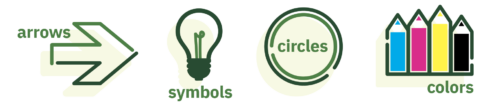
Maintain a polite and conversational tone
Evidence shows that addressing learners in a conversational manner promotes deeper learning. Additionally, research shows that the use of first and second person phrases can promote learning compared to more formal third-person instruction.
Less is more
You may feel pressure to include as much information as possible in your lesson. Resist this pressure because your risk covering content that students will not retain. Focus on providing information that is directly relevant to your learning objectives. This includes avoiding anecdotes and stories that do not help students accomplish a learning objective, even if the stories are interesting or somewhat related.
Draft a script
Consider drafting a full script or comprehensive speaker notes for your presentation. This helps the instructor stay organized and on point while delivering the course material. It also ensures that course presentations are consistent if multiple instructors present the course. Once completed, review the script to ensure it covers the key skills and knowledge for each learning objective.
Student feedback and instructor notes
The lesson is not quite complete when instruction ends. An important part of lesson planning is receiving student feedback. Consider sending out a post-course survey. The survey should measure students’ impressions of how engaged they were, how well they learned the course information and any other helpful information. Use the surveys to improve future iterations of the lesson. For example, if many students indicate that a particular topic was unclear, consider reworking or rewriting that lesson. If students find that a particular topic or lesson is not applicable to their work, consider removing it. Conversely, if students wish they had spent more time on a topic, consider expanding coverage.
Instructors should also capture their feedback. This could include comments they heard from students, their impression of how the lesson went, any areas where students seemed more or less enthusiastic, etc. Instructors can record this information at the end of their lesson plan.
Materials
Maintaining a list of needed materials helps ensure that instructors show up to class prepared. Think broadly when making your list of materials. List any documents, office supplies, software, hardware, etc. Include materials that will need to be supplied by the venue hosting the event, such as tables, chairs, projectors and screens. The following is an example based on the course Accessibility in Elections.
| Example Materials List |
|
Also list all preparation activities that need to be completed so the the instructor is organized and ready for the class. If you are relying on the venue to provide materials, such as a projector and screen, be sure to include those activities.
| Example Preparation Activities |
|
In your lesson plan, list all the materials and preparation activities that your lesson requires. Congratulations! You have successfully completed Part 2 of Building a Training and Certification Program.
Part 3: Manage a Training and Certification Program
Welcome to Part 3 of The Elections Group’s guide: Building an Election Training and Certification Program. If you have not already, please complete Part 2: Building Course Curriculum before completing Part 3.
In Part 2, you drafted a lesson plan for a training course. You also crafted learning objectives and considered how to build scripts and slide decks for your program’s training courses. Part 3 will guide you through the day-to-day work required to maintain a training and certification program, including:
- The ongoing recruitment of instructors
- How to budget for a training and certification program
- Keeping course content up to date
- Tracking the progress of program participants
- Communicating with program participants
- Recertifying those who have finished the program
Getting started
Part 3 is intended for your program manager—the individual who is accountable for the day-to-day operation of the program. As the program manager reviews this guide, they should ensure that your program has a process in place to administer each of the responsibilities discussed below.
Choosing and recruiting instructors
Your choice of instructors is important. For learners, instructors are the face of your program. They should be knowledgeable, representative of your constituents and engaging. Typically, you should choose instructors from the following categories:
Local election officials
Experienced local officials and their staff can speak as experts and peers, making them effective messengers who know what is realistic and practical within your state. They are ideal to lead classes on best practices and practical administrative topics, such as voter registration, logic and accuracy testing, provisional balloting, processing mail ballots, etc.
State election officials
State election officials have a bird’s eye view of administrative practices in jurisdictions across their states. They are ideal to lead classes on legal and regulatory topics, including introductions to elections, ballot access, overseas and military voting, etc.
University professors
Many election certification and training programs partner with colleges and universities to administer their programs. One benefit of these partnerships is that professors make excellent program instructors. Professors are typically well-versed in adult education and knowledgeable on how to structure course content, especially if that content is developed in collaboration with election officials.
Other experts with relevant experience
Training and certification programs generally focus on election administration, but sometimes it is important to teach election officials and staff other skills too. Consider recruiting trusted experts nationwide to lead classes on topics, such as communications, ethics, security, the legislative process and more. These experts may include media professionals, cybersecurity experts, state or local information technology officers, state representatives, executive office holders, etc.
Successful recruitment
To ensure you successfully recruit high-quality instructors, consider the following tips:
Be clear about instructor responsibilities
Instructors do much more than simply show up on the day of a course and read a slide deck presentation. Engaging instructors will spend time reviewing course material and preparing to deliver a course lecture or lead an exercise or discussion. Instructor responsibilities may include:
- Reviewing and updating course content
- Editing speaker notes, presentation slides, handouts, etc.
- Preparing thoughtful discussion questions and activities for learners
- Creating and grading tests and quizzes
Start early
You should begin recruiting instructors long before your course begins so the instructor can become familiar with the material and complete the responsibilities discussed above.
Provide incentives to teach
Instructors play such an important role in a successful program, that many states provide incentives to recruit the best. Some states pay instructors a teaching stipend. Other states offer course credit or exemption from certain program requirements to those who teach a class.
Budget considerations
Costs
The organization that owns your training and certification program will need to set and maintain a budget that covers the costs of administering your program. The following costs are frequently associated with statewide election training and certification programs:
- Purchase of (or subscription to) a learning management system (LMS)
- Leasing space for in-person training courses
- Paying instructors and staff
- Providing food or refreshments during in-person sessions (as permitted by your state laws and budget)
- In-person material costs (paper, pens, other office supplies)
- Printing costs (manuals, handouts, exercises, etc.)
Funding sources
Funding is different for each program. However, many programs charge a registration fee for courses to help offset costs. Consider doing the same for your program.
The chart below shows what some programs charge per class.
| CO | FL | OH | UT | VA | |
| Class cost for learners | $20 per in-person offering
No cost for online courses |
$90 per class | $110 per class | Free for county clerks and most senior employee (subsidized by state)
For all others, $100 per session (two classes) or $50 per class |
No cost |
| Overall certification cost for learners | $20 (the cost of one in-person offering) | $2700 tuition
$150 graduation cost |
$880 tuition | Free for county clerks and most senior employee $500 for all others | No cost |
As we stated earlier, it is worth surveying local election officials before deciding on a registration fee. Remember that learners will also have costs associated with their participation in the program.
Refreshing course content
Laws, policies and practices change over time so you should review and update your course content regularly, at least once a year. As the program manager, you can do this yourself or you can delegate updates to trusted individuals with election expertise, including state-level election staff or the committee that advised you in Part 1.
As you update courses, account for any changes to election administration since the last time you reviewed the course content. As a starting point, consider:
- Legislative changes
- Regulatory changes
- Changes to policies or standard operating procedures
- New state programs or initiatives
Registering and tracking learners
You will need to track learners’ progress for a number of reasons. Tracking will show you which learners have met all program requirements and are ready for certification. It will also allow users to see how many and which courses they need to take for program completion.
Tracking progress with a learning management system
A learning management system or LMS is a software platform that can be used to create and distribute courses and manage a training program. Learning management systems are primarily used for online learning. However, they can also provide value for programs with in-person courses by allowing for the easy registration and tracking of learners.
Many learning management systems offer a free trial or even a free version, in some cases. Most learning management platforms make it easy to schedule a demo before making any commitment to a particular product. Examples of popular learning management systems are:
- 360 Learning
- Accord LMS
- Anthology/Blackboard Learn
- Moodle LMS
- OpenLMS Work
- TalentLMS
- Appsembler Tahoe
There are several advantages to using an LMS to administer your training and certification program. An LMS offers many benefits, including:
Content delivery
An LMS provides a central place for instructors or administrators to create and deliver content, and for learners to access it, usually anytime and anywhere. This content can be text, video, audio and interactive.
Student management and interaction
An LMS allows learners to interact with each other and their instructors. This can be through discussion boards, chats and other collaborative tools. It also manages learners by tracking their progress and performance and providing feedback.
Assessment and reporting
An LMS can be equipped with tools to create online quizzes or tests, either as stand-alone assessments or integrated into the learning content. It also provides reporting features that enable the tracking and analysis of learner performance. This data can be used to tailor learning paths or improve course content.
Integrations and standardization
In many cases, an LMS is designed to integrate with other systems, such as human resources or school databases.
Customization and personalization
An LMS allows customization of the learning process to meet individual or group needs, ensuring a more personalized and effective learning experience. It can adapt to a learner’s skills, pace and learning preferences, and offer personalized learning paths.
Scalability
An LMS can scale to accommodate an increasing number of learners, which is especially valuable for growing organizations. It is capable of handling large amounts of data and many user accounts.
Pros and cons of learning management systems
| Pros | Cons |
Easier to:
|
|
In addition to providing online course administration, these systems often have tools that can allow for increased communication between learners and instructors, document sharing, virtual group discussions and learning, program progress tracking and assessment administration.
Whether you choose to acquire a commercially available LMS will depend on your program’s budget and other factors. Programs with fewer learners may not need an LMS to register and track progress, but programs with many learners may find increased value in an LMS. Programs with university partnerships may be able to use the university’s LMS.
Tracking progress without a learning management system
If you do not use a learning management system, your office may be able to leverage existing technology, such as a spreadsheet or database software, to track learners’ progress. The vital information to capture includes:
- Each learner’s name, role and jurisdiction
- The date the learner registered for the program or their first course
- The title and session information for each course the learner has completed
- The total number of program credits the learner has earned
In addition to tracking this data, you should develop a process for issuing certificates to learners who complete all program requirements.
Communicate with learners
There are many reasons to maintain regular contact with your audience of learners. Regular communication will keep your learners engaged with the program. It also ensures that learners are aware of the course offerings are available to them.
- Upcoming sessions
- New course offerings
- Changes to certification requirements
- Frequently asked questions
You will also have to respond to questions from learners. It is best to have a single, designated email address where learners can send questions. The program manager should plan for or enlist a colleague to check this inbox frequently. Expect questions about:
- How to register
- Progress toward certification
- How to access course content and materials
- How to get in touch with instructors
Graduation
Some programs may wish to add a graduation component to their certification program. This can range from a simple certificate presentation to a full graduation event. Program owners and administrators should consider graduation costs and payment directives early in the planning process to determine what is feasible. Program owners should also consider the benefits of holding a full graduation ceremony for learners and how often they will be held. As mentioned above, learners complete their certification at varying paces. This will need to be taken into account when planning a graduation ceremony.
Recertification
Program owners and administrators should think about graduation and recertification in the early stages of program development. After initial certification, learners will need access to recertification requirements and courses to continue their education and ensure their original certification remains relevant in the ever-changing landscape of election administration.
Many programs offer either core courses and a range of electives or a progression from basic courses to advanced topics. Program owners will need to decide when recertification courses will be offered and how—several programs have opted for in-person only learning options for renewal courses, while others allow for hybrid learning. Program administrators should be prepared to track learning progress and notify the appropriate contact person within every learner’s organization to advise of the recertification process and when learners need to recertify.
The table below shows how four different states handle recertification:
| Colorado | Florida | Ohio | Virginia |
| Completion of four online or in-person courses by July 31 of each year, and one in-person class every four years. | Renewal every two years by taking one four-hour renewal course. | Completion of eight courses, then one graduate class every three years to maintain certification. | All certification courses must be taken within 12 months of reappointment. |
Plan for course delivery
As program manager, you are responsible for ensuring that courses run smoothly. To ensure courses are delivered successfully, you should plan ahead for any in-person or online course offerings.
In-person setup
Course scheduling is critical to new program success. For each course, the format for course delivery should be set prior to scheduling. Program managers should be prepared to coordinate courses and ensure they are offered at convenient times and locations for learners. Programs with specific course requirements may need to remain flexible, with courses repeated annually or on multiple dates in a term, or by providing self-paced online instruction to fit participants’ schedules. Some program managers have found that offering classes multiple times at regional gatherings of their state association has helped to maximize attendance.
Online course setup
Setting up online courses requires careful planning and organization, even if you do not have an LMS. Start by choosing a reliable platform for delivering your courses, such as Zoom, Microsoft Teams or Google Meet, which can facilitate live sessions and interactive discussions. Ensure that instructors are familiar with the chosen platform and provide training if necessary.
Decide whether online courses will be live (synchronous) or self-paced (asynchronous) and schedule them to accommodate learner availability. Ensure that all course materials, such as videos, slides and readings, are easily accessible to learners by email or on a shared drive. Careful planning will lead to a more effective learning environment
Wrapping Up
Congratulations! You have successfully completed Part 3: Building a Training and Certification Program. If you have questions about training and certification, please email The Elections Group at support@electionsgroup.com.
We wish you continued success in the development and management of your state’s training and certification program.



