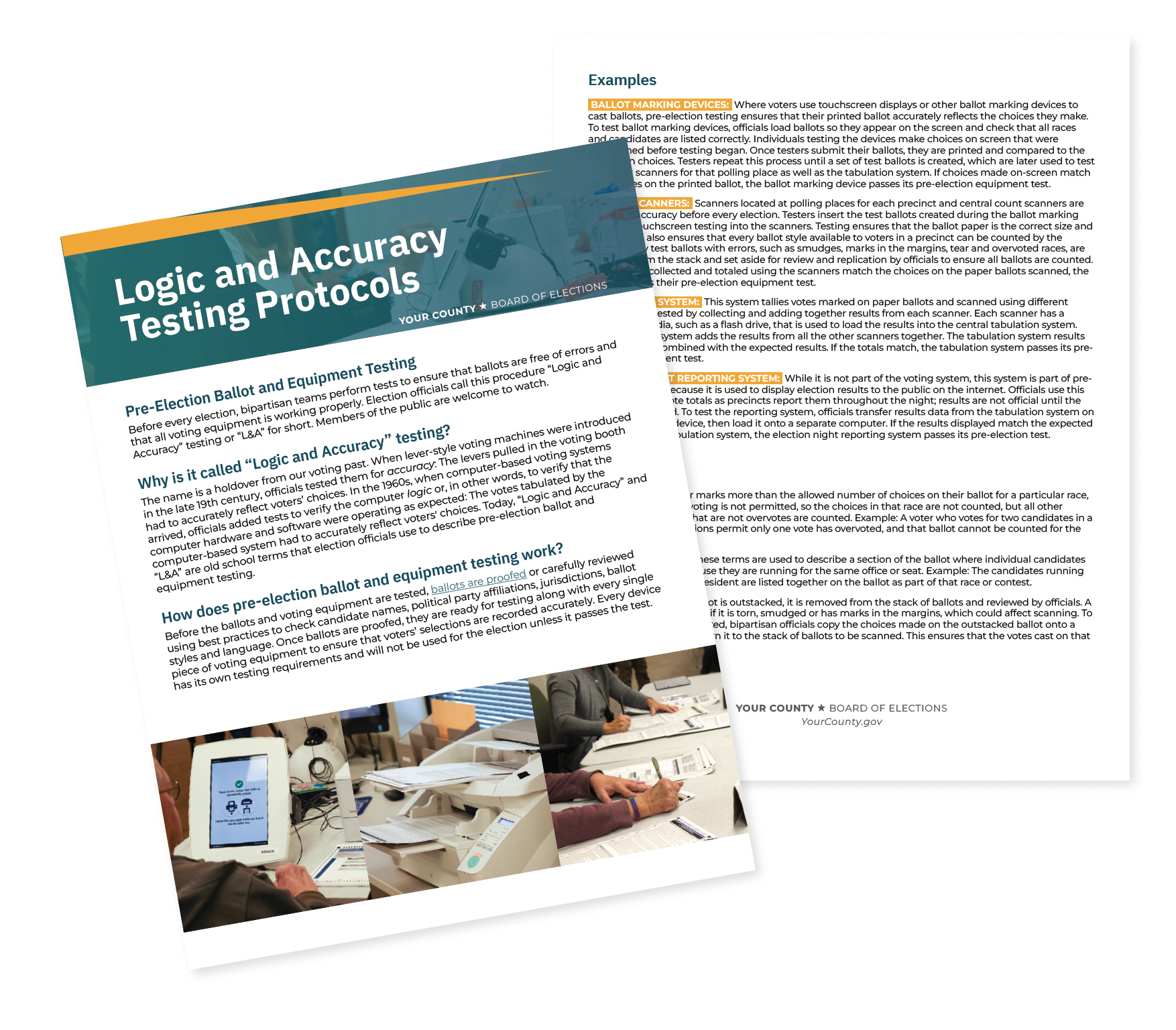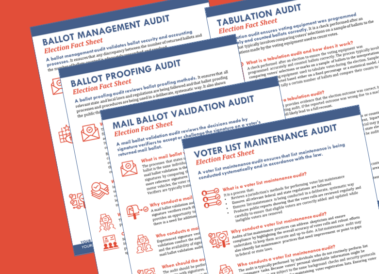July 28, 2025
Systems Check: A Guide to Testing Election Technology
Download the guide:
We created this guide as a go-to resource for pre- and post-election testing. It covers election systems, software validation, public demonstrations, and logic and accuracy. Election officials can strengthen their testing procedures to support accurate elections by following these best practices.
Introduction
What does testing accomplish?
It verifies the equipment and technology used in the election are working properly and as expected. It helps safeguard against attacks. And it adds transparency to increase public confidence in voting systems and elections.

The term “pre-election testing” encompasses the testing of all election technology used during the conduct of elections. Election officials test the equipment and practices used for ballot programming, overseas voting, voter check-in, ballot content and ballot style assignment, vote counting, aggregation of results, and reporting or displaying election results publicly.
Election modernization has expanded the role testing plays in election preparation. Election officials continue to test the tabulation system and voting equipment and, with the incorporation of more technology, they also test ballot printing systems, electronic pollbooks and ballot delivery systems, to name a few.
How can election officials ensure they do this well?
This guide features best practices for pre- and post-election testing, covering election systems, software validation, logic and accuracy and public demonstrations. By following these best practices, election officials can strengthen their testing procedures to support accurate elections.
Consider Your Systems
Identifying Your Systems
Start by identifying all your systems. Here is a non-exhaustive list of the systems election officials use:
A voting system, which may include:
- Ballot scanners
- Ballot marking devices
- Tabulation and adjudication computers
A voter registration system, which includes exports that are imported into other systems, imports from other systems and possibly:
- Mail/absentee ballot tracking
- Signature verification for mail/absentee ballots
- Petition processing
- Candidate filing
- Voting history
An electronic pollbook system, which may include the following components or peripheral functions:
- Issuing the ballot content to a voter, including displaying the ballot style to the election worker, sending a print request to the ballot printing technology or programming a voter access card for a voting device.
- Syncing or transmitting information between individual pollbook terminals and between the pollbook terminals and the elections office via a communication network.
A ballot printing system, which includes the ballot PDFs you send to your print vendor and ballot printing technologies you use to print on demand in the polling place and in the elections office.
An electronic ballot delivery and marking system, which includes the electronic delivery of a blank ballot to a voter and the ability for a voter to mark the ballot as follows:
- Blank ballot delivery, which is required for military and overseas voters in accordance with the Uniformed and Overseas Citizens Absentee Voting Act (UOCAVA) and which has been extended to other groups, such as voters with specific needs, allows a voter to receive their ballot remotely on a computer or mobile device. The three main ways voters receive ballots electronically are by email, fax or download from an online portal.
- Electronic marking, enabled on some remote systems, allows a voter to use their own device (e.g., computer or mobile device) to electronically make their vote selections (i.e., mark their ballot) remotely. It enables voters to use audio and visual tools that enhance accessibility, such as screen readers and other assistive devices for voters with specific needs.
An election results reporting system, which allows an election jurisdiction to display the unofficial results publicly on a website throughout the election cycle, beginning shortly after the close of the polls and updated until the final eligible vote is counted, typically days or weeks after election day.
Election offices, of course, use other systems. Understanding your systems and system interoperability, or how one system may rely on information or data from another to work properly, is key.
Identifying Interoperability: Identify the systems that facilitate the voting process, including checking in voters, issuing ballots, voting and reporting results. Each of these systems should be tested. Once identified, consider how data transfers from one system to another, both technologically and manually.
Understanding System Interoperability
Once you have identified your systems, determine how each system relates to the others. Interoperability describes the relationship between systems.
in· ter· op· er· a· bil· i· ty:
Ability of a system to work with or use the parts or equipment of another system
Consider the relationship between an electronic pollbook and the voting system.
Electronic Pollbook
Electronic pollbooks may be capable of performing the following functions:
- Storing voter information for all eligible voters and recording information when a voter is checked in
- Printing a barcode or receipt with a particular ballot style tied to the voter
- Programming access cards voters use to initiate voting sessions on ballot marking devices
- Supplying a security code to program access cards that matches a security code from the voting system
- Enabling poll workers to make updates to voter registration records in jurisdictions that use same day registration
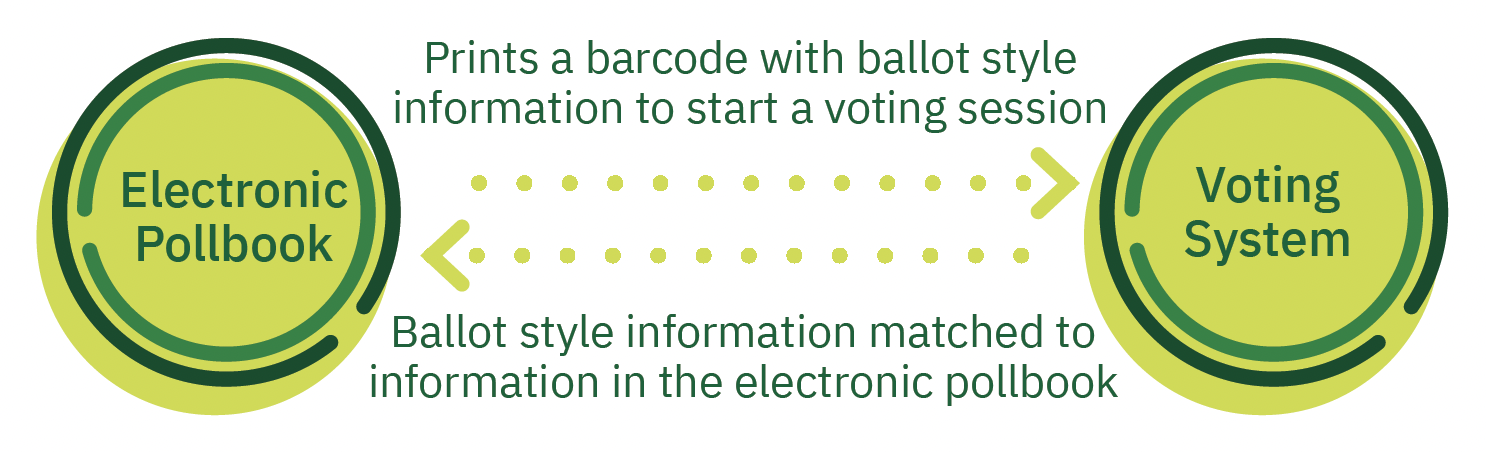
Voting System
The ballot style information in the voting system must match the ballot style information associated with each voter record, accessible using an electronic pollbook. Each of the items listed above depend on data or information from the voting system, or at the very least, must correlate to the data or information in the voting system. Therefore, it is crucial that election administrators conduct a comprehensive and thorough test of the information.
Consider This: A jurisdiction programs their electronic pollbooks for a general election. The electronic pollbook prints a barcode on a ballot card, which is then inserted into the ballot marking device. The ballot style information generated in the barcode must correspond to the voter’s ballot.
While some testing was conducted, a slight error in the mapping of the ballot style information caused most of the voters in the jurisdiction to get the wrong ballot. For example, a voter in precinct 8, split 1, received the ballot for precinct 7, split 2. This caused some disruption and issues on Election Day for the election administrators, poll workers and voters.
Testing each ballot style by printing a barcode on the electronic pollbook for each ballot style may have alerted administrators to the error.
System interoperability must be considered in the testing planning process. Often, one system needs to be ready and tested before another is programmed.
For example, a remote ballot delivery system typically relies upon artifacts from the voting system to create the ballot. So, before the remote ballot system can be programmed, the voting system must be tested and finalized. If this is not done, the process would be inefficient, costly in terms of time and human resources, and may result in multiple versions of the ballot files that do not match and may create errors downstream.
Testing Planning
Let’s turn your list of systems into a map to understand how your systems are connected. You can either put them in order or draw solid lines (digital transfer) or dotted lines (manual transfer) between systems. Use your map to develop a test plan for each of those systems and the interactions between the two. This ensures the election process is tested from end to end.
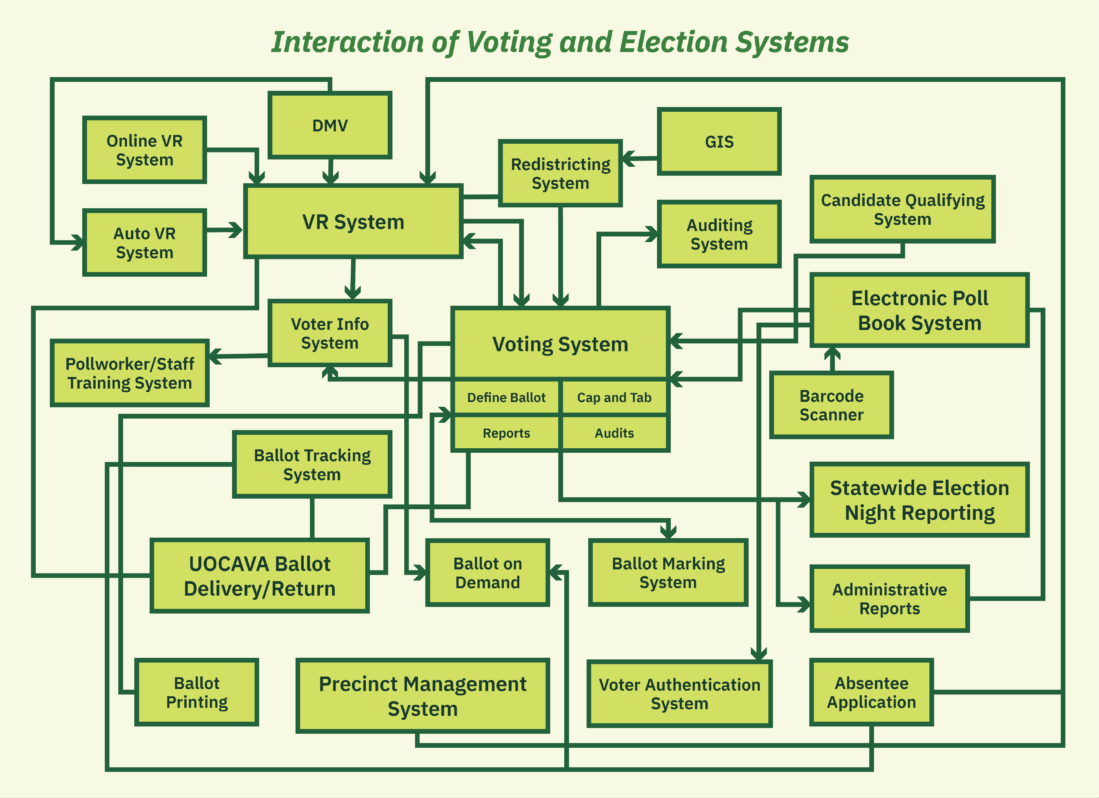
The Importance of End-to-End Testing
The transactions and interoperations between distinct systems require testing to ensure all components are working together seamlessly. We refer to this as end-to-end testing. We’ve illustrated this testing practice below, using voting system testing as an example.
- Prepare and test your electronic pollbooks.
- Program and create election definition files in your voting system.
- Conduct your logic test.
- Use the electronic pollbooks to activate the ballot marking device (BMD).
- Print ballots from a ballot on demand (BOD) printer, following election procedures.
- Export the ballot data for testing your remote ballot delivery and marking system once the ballot definition logic is tested and finalized.
- Conduct the accuracy test.
- Verify the results from every device, including the aggregated results in your voting system election management system.
- Export the results from your voting system and update your election results reporting system following your election night reporting procedures.
- Verify the accuracy of the results in the election results reporting system, testing multiple filters.
- Perform the public demonstration of the logic and accuracy (L&A) test.
- Secure all equipment by locking and sealing the necessary compartments and doors.
- Record seal numbers on chain of custody documentation.
Note: After every test, be sure to zero out all results from the voting system and format all memory devices. Before every test, verify the results are zero.
The high-level overview of end-to-end testing above provides an example of the steps involved in testing the systems used in your election. It shows that end-to-end testing does not take anything for granted when preparing for the election. During the election, it ensures the accurate transfer of data from the electronic pollbook to the ballot on demand printer and the voting system. And after polls close, end-to-end testing ensures the accurate transfer of data from the voting system to the election results reporting system. Incorporate comprehensive, end-to-end testing into your testing plan and process for election accuracy and confidence in all your voting systems.
Consider This: A jurisdiction uses BOD printers for in-person voting during early voting and on Election Day. The BOD system software interacts with the electronic pollbook to automatically print the correct ballot style when a voter checks in. If the electronic pollbook is not properly configured or a ballot style is missing from the BOD system, the voter may receive an incorrect ballot.
What about the BOD printer settings? Even if the correct ballot prints, incorrect printer settings could mean an 8.5×11-inch ballot is formatted as a 14-inch ballot.
Both of these scenarios would be detected and could be corrected during end-to-end testing.
Preparing for Testing
Election officials need to plan ahead to ensure they have sufficient time and enough personnel on hand for effective and efficient testing.
Developing a Testing Timeline
Below is an example timeline to serve as a guide for planning purposes.
Some dates may require adjustment to align with your state and local laws and policies.
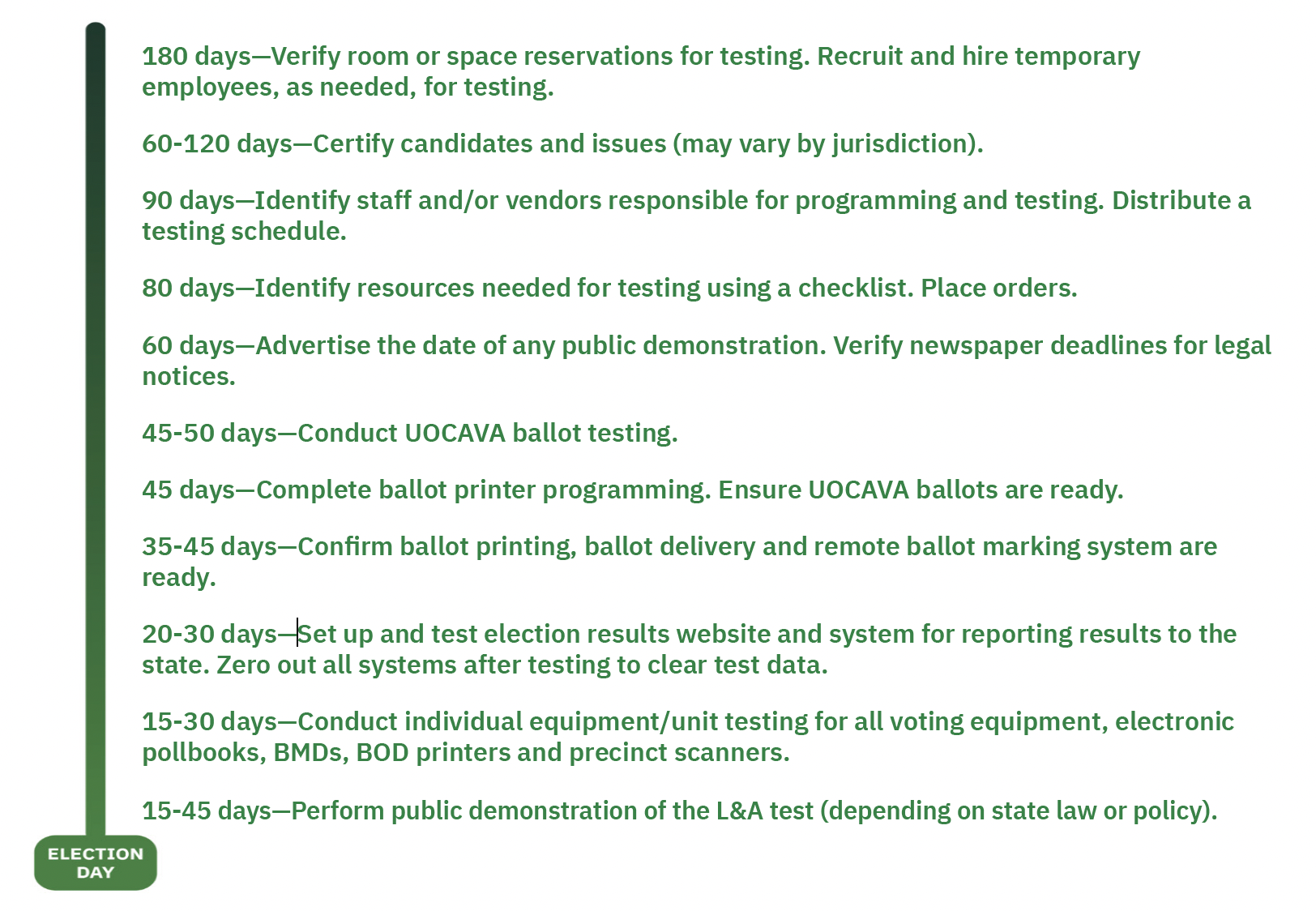
As you create your timeline, keep in mind:
- Once you establish the testing dates, add contingency time frames in case further testing is required.
- Each type of system (e.g., ballot printing system, electronic poll book, election results reporting, etc.) that will be used to conduct the election must undergo pre-election testing before it is used. For example, if the electronic pollbook is used during early voting, you must test that system and the electronic pollbook units used before they are deployed for use on Election Day.
- For each type of system, every device that will be deployed for use in the election, and every backup device that may be used must be tested. Ensure there is adequate time to perform the necessary tests.
Components To Be Tested and Materials Required
Proofing ballot definition data and the resultant ballots is a critical precursor to L&A testing. For more information on ballot proofing, consult The Elections Group’s guide called Ballot Proofing: Ensuring Accuracy in Elections.
Most current voting systems are comprised of:
- Server or PC that runs the voting system election management software that is used to create ballots, generate election definition files, aggregate vote totals and generate election reports
- Central count ballot scanner (i.e., multi-feed ballot scanner) that primarily counts absentee ballots, early votes in some cases, and all votes in a few states
- Precinct ballot scanners (i.e., single-feed ballot scanners) to scan in-person ballots at the time the ballot is cast and mail ballots in a few jurisdictions
- BMDs that present ballots in accessible formats and various languages, and may be a primary marking method for all in-person voters
- Direct-recording electronic voting devices (DRE) with and without a voter-verified paper audit trail (we recommend against using DRE devices, but recognize they are still in use)
Staffing
You could select a few full-time staff, assign temporary staff already hired for other election tasks, or add temporary staff just for the testing. However you decide to staff the tests, there are certain considerations to keep in mind.
- Select staff with the appropriate skills and training, including close attention to detail or troubleshooting skills.
- Consider a security screening of staff within the laws of your jurisdiction.
- Remember that some tests require access to sensitive material, such as passwords or physical security measures, so ensure the staff performing those tasks meet the applicable security level.
- Ensure individual staff involved in testing are properly trained and trusted to protect and secure the equipment being tested.
- Train staff to understand what they’re doing, its value and how to speak to observers about it.
- Hire enough staff to get the job done in the small window of time. Testing is time consuming and requires great attention to detail. Overreliance on a few staff members can lead to errors that go undetected.
- Make sure you have enough staff, particularly enough trusted and trained staff who have undergone security screening, available to rotate through shifts and ready to work outside of regular work hours, on weekends and last minute. This is critical in case you need someone to fill in or detect errors that must be corrected late in the testing process with minimal time to retest.
Note: If you plan to change your approach to pre-election testing, we recommend doing a time study to understand any new staffing needs to keep your team on schedule and meet deadlines. A delay in pre-election testing can have cascading consequences on equipment delivery and other time-sensitive needs.
Consider This: A member of the public does not trust the voting system and secretly wants to prove it does not tabulate accurately. This person gets hired for pre-election testing, and during testing fails to scan all the ballots, tears one up and replaces it with a blank ballot so the machine’s totals won’t match the expected results. To ensure you are employing honest and trustworthy staff to perform pre-election testing, look for staff with the necessary experience and training, who pass a security screening. Consider recording all testing on video and implementing other oversight measures, if feasible.
Control the Environment
Testing must take place in a secured environment where access is limited and controlled. The testing area must be locked and ideally under video recording to monitor staff activities. Testing must be done in plain view of any cameras so they can clearly record staff actions. As a best practice, review the video footage at the conclusion of the test.
Best Practices for Testing All Election Systems
Ballot Printing Systems
Commercial and in-office ballot printing systems and technology vary, and there are multiple systems within each category. Ensuring ballots printed using different systems and technology are properly tested requires special attention.
Ballot printing is often outside the direct control of election officials because it is outsourced to an approved ballot print vendor. Many jurisdictions provide PDF files of their ballots to ballot printers who print test ballots for pre-election testing. These test ballots are typically printed weeks before the official ballots. This means the official ballots are not tested. And in jurisdictions that use ballot print vendors to print and mail ballots to voters, time and resource limitations generally do not allow for ballot testing.
So how can jurisdictions prevent issues with scanning official ballots?
The following practices will help ensure proper ballot testing.
- Consider how and where ballots are printed and ensure that ballots from each source are part of your testing plan. Printing sources include your in-office approved ballot printing equipment, BOD printing systems that will be distributed to voting locations, and ballot printing vendors.
- Test a sampling of ballots pre-printed for use during early voting and on Election Day. This may be necessary because small variances in the cut of the ballot paper or the ink quality can affect how ballots scan.
- Test printed ballots for quality assurance after equipment maintenance. Order ample printer supplies early to avoid a switch to supplies from a different manufacturer during the election.
- Build testing requirements into the contract with the ballot printer vendor. They should routinely pull and examine ballot samples for quality assurance. If possible, assign staff to visit the ballot printing facility when large runs are printed. They can scan a sample of each ballot produced and hold them for use in pre-election testing.
Consider This: Your ballot printing vendor is printing absentee ballots for another jurisdiction using the equipment they need to print your test ballots. Due to time constraints, the vendor prints your test ballots on equipment that uses a different type of ink and a different cutting process. These ballots perform well during pre-election testing. The vendor prints the official ballots on the correct equipment. During early voting, voters and poll workers experience misfeeds and misread ballots because the official ballots were printed using different equipment and supplies than the test ballots.
Electronic Pollbook System
Electronic pollbooks (EPBs) are essential for accurate and efficient voter check-in. EPBs require a central database, which is used to store the election-specific data. Data must be correctly exported and mapped from the voter registration database (VRDB). Failure to verify that the data in the EPB system reflects the VRDB data can cause issues that impact the entire voting process.
When testing EPBs, be sure to:
- Compare data counts, such as the number of voters by precinct, the number of precincts loaded and the number of total voters loaded to the voter registration database counts. This simple and easy step can quickly reveal issues when the data is exported.
- Make sure the number of precincts and precinct sections or ballots styles in the EPB matches the number of precincts and precinct sections or ballot styles in the voting system.
- Test all components of the system, including:
- On-board components, such as the camera or barcode scanner (to ensure it successfully and accurately scans the various forms of identification) and keyboard
- Any peripherals connected to the base unit, such as printers, barcode scanners, activation card encoders, etc.
- All network devices that allow for the secure transmission of check-in information. such as Wi-Fi routers, cradle points and virtual private networks
- Ensure the appropriate ballot style is displayed on any BMD or DRE by testing these outputs during L&A, if using the EPB to generate ballot style information that is printed on a ballot card or recorded on an activation card.
Remote Ballot Marking System
Remote ballot marking systems—typically used by military and overseas voters and voters with disabilities voting from home—allow for the electronic delivery and marking of a ballot on the voter’s computer or mobile device. These systems are typically programmed using the ballot definition files or the PDF file containing the ballot data. It is important to ensure the ballots are represented correctly in both visual and audio form because many remote ballot marking system users rely on this technology to meet their accessibility needs.
How do you ensure each ballot is correct, usable and accessible?
Incorporate these best practices into a checklist for testing remote ballot marking tools:
- Proof the ballots within the program to be sure they are uploaded properly prior to testing the remote ballot marking system.
- Compare each ballot style produced by the voting system to each ballot style loaded to the remote ballot marking system (i.e., proof the onscreen ballot the same way you would a paper ballot or the BMD’s onscreen ballot).
- Conduct a random sample review to ensure the voters loaded in the system have received the correct ballot style, if using an online portal system. The system may have uploaded the ballot properly, but the association between the voter’s registration information (i.e., what ballot information is the voter eligible to vote) and the ballot style must be checked as well.
- Test to verify that a free screen reader allows the text on the screen to be read properly.
- Go through the entire process of receiving the ballot (via email link or webpage interface), marking the ballot, and submitting or printing the ballot and any instructions or materials that a voter would need to print.
Election Results Reporting System
The presentation of election results using a standalone reporting system is growing more and more common. These systems utilize a results file that is exported from the voting system to display the results on a website. The data loaded onto this system should be a mirror reflection of the tabulated results.
Nonetheless, it is important that testing is performed to ensure that the results displayed in the results reporting system match the export of the tabulated results.
- Use the data from the Accuracy Test to export the results from the voting system.
- Export the data from the voting system onto new or reformatted removable media to manually transfer and upload into the election results reporting system. This removable media should be used once only and never be reinserted into the the voting system since it has now been used on an internet connected system.
- Print the results from the voting systems election management system.
- Compare the results on the results reporting system to the summary and precinct-level results on the voting system.
- Work with the vendor to ensure the results reporting website can accommodate the volume of traffic that will be directed to it.
- Develop a checklist to ensure the proper settings are updated before each election, that the results are set to zero before loading any results, and that more than one individual reviews the results before publicizing.
Software Validation (aka Hash) Testing
Software validation ensures the voting system software is identical to the system that was certified for use
Ensuring your voting system software has not been tampered with or corrupted is important to the security of the system and the conduct of the election. A hash validation is a simple solution election officials can use to prove the software was not modified after it was certified or otherwise approved for use.
A hash value is a string of letters and numbers created by performing a mathematical operation (a hash function) on the data comprising a computer program or other digital file; hash values are commonly referred to as a digital fingerprint. The hash value is unique to a set of data or files, similar to how a fingerprint is unique to an individual. Any change to the files or software changes the hash value.
hash val· ue:
String of letters and numbers created by performing a mathematical operation on the data comprising a computer program or other digital file; a digital fingerprint
Once computed, the hash value can be compared against a trusted source. If the two match, your software has not been altered or corrupted, and you are ready for the election. If the two do not match, you need to investigate why to make sure the voting system has not been manipulated. At minimum, before you conduct an election on that equipment, be sure to reinstall the software from a trusted source.
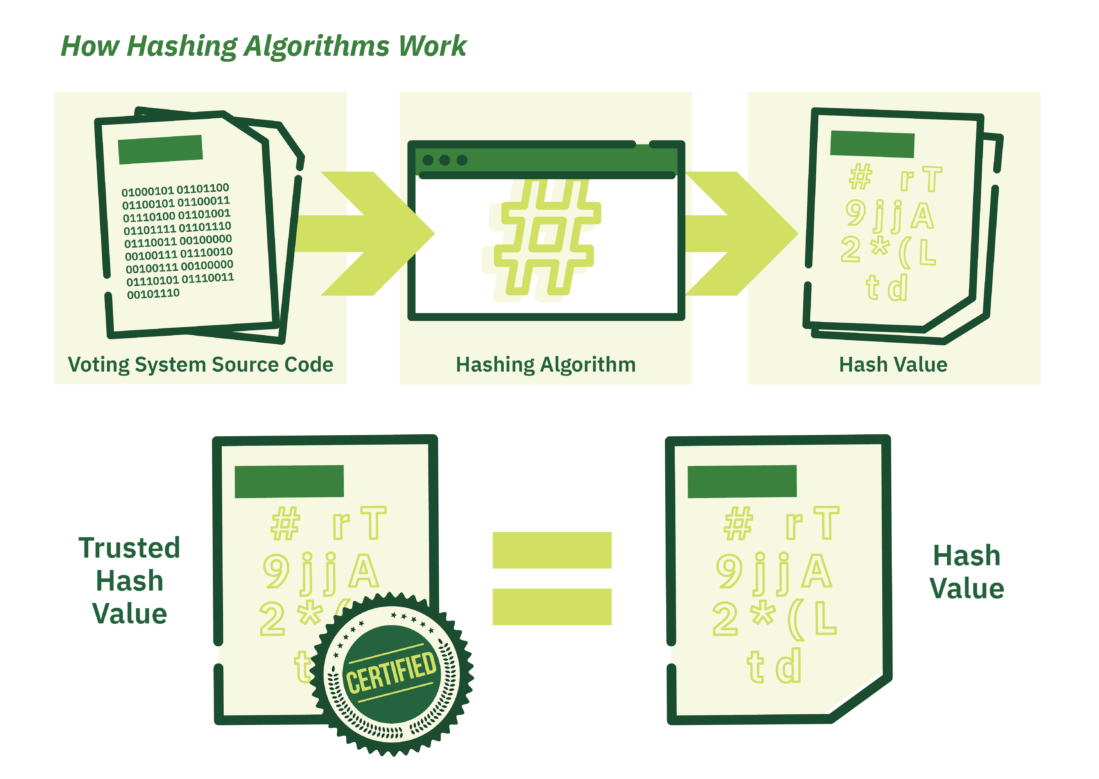
As part of its standard testing process, the Election Assistance Commission (EAC) or a voting system testing laboratory (VSTL) creates a hash value for the final version of the voting system software, which has been tested, approved and certified. Creating this hash value at the time of testing and certification creates a “trusted” hash value. The VSTL tests and EAC certifies the vendor or voting system specific procedures for computing the hash values. These are documented and certified as part of the voting system, in what the election industry generally refers to as the technical data package or TDP.
Hash comparisons are useful for ensuring the integrity—or unaltered state—of software and files, but they do not authenticate (i.e., do not ensure the original source is secure or from a legitimate source). When relying on hash values for software validation, it is critical that the source files, including the hash values, come from a trusted source, such as the EAC, VSTL or the state certification authority, often the secretary of state. As the testing and certification authorities, they can authenticate the source files, providing that extra layer of authentication that a hash value alone cannot provide
General Procedures for Hash Validation
Your voting system vendor has instructions for generating hashes from your voting system and the voting system equipment, and comparing them with the trusted hashes. These procedures have been tested or certified by the EAC, VSTL or your state certification authority. You should receive a copy of the software validation procedures directly from one of those trusted sources, rather than from your voting system vendor.
- Using the software validation procedures and instructions, generate a hash value from a representative sample of the voting system equipment, including the voting system election management system (EMS), central count tabulators, precinct tabulators, and BMDs.
- After computing the hash value, verify it against the hash value provided by the trusted source to ensure that they are identical.
- If the generated hash and the trusted hash are identical, the test is successful.
Generating Your Hashes
The procedures for computing the hash values vary depending on the software version, equipment and vendor. Follow the specific procedures certified with your voting system when generating your hashes. There are two typical procedures for obtaining the hash values from the voting system.
Some voting system devices require the use of a third-party tool, outside of the voting system, to generate a hash value on the voting system software and files. This can be done by extracting the files from the voting equipment and running the hash using a trusted non-voting system computer loaded with the third-party hashing tool. Yet many voting system computers and servers (e.g., voting system EMS, COTS central count systems, etc.) already have a third-party tool that is certified to run on the voting system. For those devices, you can run the hash value directly on the voting system computer.
The second method, which is less robust, is to use the voting system software native on the voting equipment to compute the hash value. Then a file or files containing the values are exported to external memory to compare against the trusted source.
Hashing every individual voting device before each election may not be feasible, but you should perform a hash validation of a representative sample of your voting system equipment. The minimum representative sample would include the voting system EMS workstations and servers prior to every election, each central count tabulator, and at least one of each type of voting device (e.g., precinct tabulator, BMD, DRE, etc.) used for early voting and on Election Day, respectively.
This should never replace L&A testing. It is a best practice to do hash validation in addition to L&A. A software validation test, or hash test, ensures the software has not been modified. It does not assess or ensure that the election-specific data is accurate; that is verified during L&A testing.
Performing the Comparison
After you obtain the certified software validation documentation from a trusted source and successfully use their instructions to generate hash values from a representative sample of your voting devices, the final step is to compare the two sets of hash values (i.e., the trusted source and those extracted from the voting system) to ensure they are identical.
You can perform your hash comparison by visually comparing the string of characters from your generated hash against the string of characters from your trusted hash. If the two sets of characters are identical, then the hash validation is successful.
You can also perform your hash comparison by using a software tool to perform the comparison. You should not use a vendor-developed comparison tool for this purpose, unless the tool has been certified for this purpose by the certification authority (e.g., SOS, EAC) or tested by the VSTL. If using a vendor-developed tool, make sure you receive it from a trusted source, such as the EAC, VSTL or the state certification authority. Do not use a copy of the vendor-developed tool provided by the voting system vendor for this purpose.
Logic and Accuracy Testing
Overview
The name “Logic and Accuracy” is a holdover from our voting past. When lever-style voting machines were introduced in the late 19th century, officials tested them for accuracy: The levers pulled in the voting booth had to accurately reflect voters’ choices.
In the 1960s, when computer-based voting systems arrived, officials added tests to verify the computer logic or, in other words, to verify that the computer hardware and software were operating as expected: The votes tabulated by the computer-based system had to accurately reflect voters’ choices.
Today, “Logic and Accuracy” and “L&A” are old-school terms that election officials use to describe pre-election ballot and equipment testing.
The use of machines, particularly computers, increased the precision and accuracy of counts, but moved average citizens one step away from the tactile act of counting. Helping candidates, the media and the public understand and trust automated systems has required more education and proof.
Voting system testing requires several weeks of painstaking work and, in many states, a public demonstration of the testing prior to each election. Public demonstrations are a powerful communication tool. They can help the public warm to seemingly intimidating technology, dispel myths, secure trust and confidence, highlight the accuracy of vote counting machines and software, and provide a forum to respond to questions and concerns from the community.
Importantly, the L&A tests performed prior to each election use the actual data and ballots for a specific election to ensure they are programmed correctly. Public demonstrations are usually the culmination of the testing process. Though some jurisdictions also conduct L&A testing post-election to demonstrate and document that the system was not altered during the election period and performed accurately during the election.
The following sections describe typical tests: how to conduct them, resources required and effective processes for each type of equipment. Taken together, they offer a detailed description of every important phase of L&A testing, putting procedures in context and explaining why they’re necessary. However, these suggestions are not a substitute for vendor-supplied instructions and staff checklists. Each voting system has unique aspects to address.
The Purpose of Testing
Technology and the introduction of various systems have redefined what it means to “test” before an election.
Before the advent of some of these technologies, election officials primarily focused their testing on the voting equipment used to process votes and the tabulation system used to count votes. This testing became known as logic and accuracy testing, LAT or L&A.
Why is it called logic and accuracy testing?
Logic testing ensures that election-specific files are programmed correctly. This includes confirming every ballot style(s) is loaded onto the respective device(s), each ballot style is displayed properly on a BMD, proper ballot styles are accepted—or rejected—by the respective scanner(s), ballot exceptions (e.g., overvote, blank ballots, write-in, provisional ballots, etc.) are handled as expected, etc. It also includes making sure that audio files, accessibility features and devices, password and other security features are operating as intended.
Accuracy testing verifies that the voting system accurately counts votes. System accuracy is tested by feeding a known set of inputs (such as a predetermined set of votes) and then checking that the outputs (the vote counts) match the expected results exactly.
For example, it ensures that a vote cast for a particular candidate or option is correctly recorded and tallied for that candidate or option. In other words, it ensures a voter’s selection for Candidate 1 is tabulated as a vote for Candidate 1, while a voter’s selection for Candidate 2 is tabulated as a vote for Candidate 2.
Objectives
The three main objectives of L&A testing are:
- Verify that election-specific data and ballots include every contest, candidate and precinct.
- Ensure all components of the voting system are functional.
- Verify the voting system can interpret voter markings and record and report vote totals accurately.
L&A testing seeks to prove the system and its components are accurate and performing as intended by comparing the voting system reports of the scanner results to the known, expected results.
Problems discovered during L&A generally derive from issues with data in the election database being tested rather than issues in the voting system’s software or firmware. That is, issues tend to result from human data entry errors or mistakes made when preparing testing materials or performing the test. Election officials should expect to identify and resolve errors early through the testing process rather than later, when voters are casting their ballots.
Based on the historical nature, election officials tend to describe logic and accuracy testing as a single test. However, they are two distinctly different tests, testing for different things. In jurisdictions that require a public demonstration, the public demonstration is a third distinct test.
With this in mind, election officials should conduct the two tests independently. Testing them together can overcomplicate the process, creating inefficiencies and ultimately using time, resources and personnel that could be redirected to end-to-end pre-election testing.
Logic testing and accuracy testing should be conducted consecutively, with logic testing taking place before accuracy testing. This is because logic can be tested on a single device in a vote center model and on one device per voting location in a traditional precinctbased model. Once logic testing on devices is completed, logic testing on the online ballot marking and delivery system can begin.
Keep It Simple: Avoid the mistake of testing all units at this stage. It is important to test all ballot styles to ensure the election definition—the logic—is correct, but that does not require testing every device. Start with the smallest number of devices necessary to test every ballot style and combination of ballot styles (i.e., all ballots in a single precinct).
L&A Testing Workflows
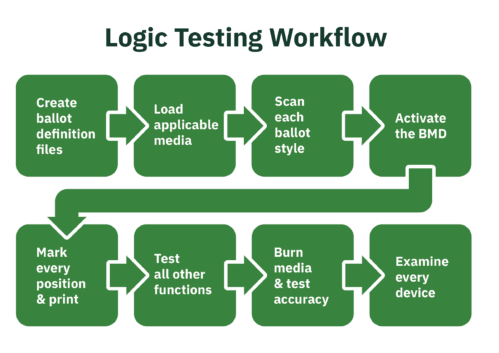
- Create the necessary ballot definition files.
- In a vote center model, there may only be one file (or one file per device type, such as BMD, central count scanner, precinct scanner, etc.) since all ballot styles are loaded on each device.
- In a traditional precinct-based model, this means creating media for each precinct/voting location.
- Load the applicable media onto each device.
- In a vote center model, this means loading the data on one central count scanner, one precinct scanner and one BMD since the files are the same.
- For a precinct-based model, this means loading the election on one precinct scanner and one BMD device for every voting location, and on one central scanner that is loaded with all the ballot styles
- Scan one ballot for each ballot style that should be accepted by each device.Note: If you have the capability to print ballots in-house, either with a ballot printer in the office or a BOD system, you may want to start with one of those ballots and a BMD printed ballot before you send your ballot PDFs to the printer to print additional test ballots. Before completing the logic testing, you should make sure to test ballots from all printing sources that you will be using during the election.
- In a vote center model, this means loading the data on one central count scanner, one precinct scanner and one BMD since the files are the same.
- For a precinct-based model, this means loading the election on one precinct scanner and one BMD device for every voting location, and on one central scanner that is loaded with all the ballot styles.
Consider This: The majority of issues will be identified by testing every ballot style. The central count scanner contains all the ballot styles and scans much quicker than a precinct scanner, so it should be tested before burning the removable media for the precinct scanners.
This will save time in testing if an anomaly is detected!
- Activate the BMD.
- In a vote center model, activate each ballot style in a BMD.
- For a precinct-based model, activate the correct ballot styles into each precinct scanner.
- Mark a ballot for every vote position and print out the paper record.
- Use a script for this process, if desired, so long as the total number of ballots for a ballot style equals the highest number of candidates in a given contest. For instance, if the largest contest has six candidates, you will need to print six ballots. Be sure to include a “write-in” in the number of candidates.
- Start by marking the first candidate in each contest. Then mark the second candidate in each contest, and so on until you have voted for every candidate. Once you have exhausted all candidates in a contest, skip that contest to undervote.
- For a “vote for multiple” contest, you should select the applicable number of candidates, starting where you left off on the previous ballot. For instance in a vote for two, the first ballot would have the first two candidates selected and the second ballot would have the third and the fourth candidate selected, until you mark each choice.
- Once all selections are made, verify the selections on the review screen before printing the paper record.
- This process ensures the candidates you select on screen match the candidates displayed on the review screen and that both match the paper record.
- Test all other functionality.
- Test that the passwords work for every type of user (i.e., techs, poll workers, admins).
- Test that the user roles are configured correctly (i.e., you cannot access admin functions while in poll worker mode).
- Test the language and accessibility features.
- Verify the audio files match the ballot content.
- Open polls and confirm the zero tape automatically prints.
- Close polls to make sure the results tape is configured correctly (i.e., does not print results in early voting mode, but does print results in Election Day mode).
- Verify overvote, undervote, marginal mark and write-in functionality are programmed properly. This can be tested with four ballots, one for each scenario.
- For a precinct scanner, verify that overvotes, blank ballots and marginally marked ballots all give the voter warnings AND that the warning can be overwritten.
- On a central count scanner, confirm the ballots are out-stacked properly, either physically or digitally by verifying the adjudication module.
- On a BMD, check that an overvote is not allowed, that an undervote gives the necessary warnings and that the write-in functionality is enabled.
- Where applicable, confirm that straight-party functionality works by testing the rules, including selecting straight-party and then changing a contest to select a candidate of another party.
- If you program “provisional,” “absentee,” “early” or other ballot types to be rejected by the precinct scanner on Election Day, test that one of each ballot type is rejected.
- Once the logic is verified as accurate, burn the media for every device to begin accuracy testing.
- In a vote center model, copy the election definition files that were tested on every device and backup.
- For precinct-based models, burn the files for that voting location onto each device—and backup—for that voting location.
- Examine every device to ensure the correct election definition files were installed. Instead of running every test again, simply look at each screen to confirm the correct ballot styles are loaded.
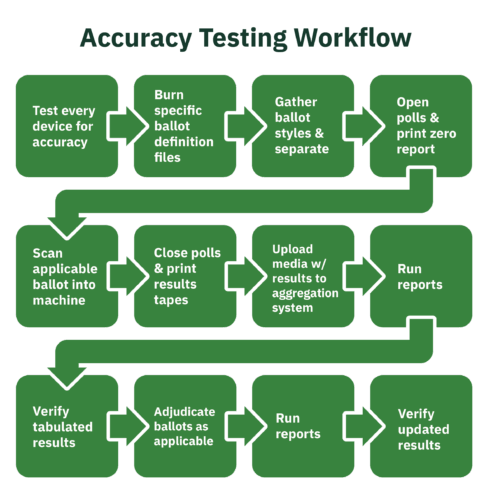
After you verify the logic is correct, accuracy should be fairly simple. Accuracy tests ensure that each device can interpret the content on the ballot, turn that data into a cast vote record, tabulate the cast vote record data and generate a report that reflects the correct aggregated results. While this sounds complicated, it is as simple as, “Does the machine count the votes correctly?” Similarly, once you upload the results media into the voting system EMS to combine the data from all the machines, the question is simply, “Does the EMS tally results from all ballot styles and machines and accurately report them?”
The accuracy testing workflow reflects the simplicity of the process. The majority of the heavy lifting takes place prior to the test, as described in the “Preparation” section below. Accuracy test preparation includes preparing the voting system EMS, creating the test script, properly marking the ballots and creating an accurate set of expected results.
Accuracy testing includes scanning, combining results and tabulating ballots printed by the EPB, office printer and BOD printer as well as the ballots generated during the remote ballot marking and logic tests. This ensures the scanners can accurately tabulate them and the EMS can aggregate the data and print final reports.
While the process is simple, it requires precision and focus to ensure:
- Correct election definition files are loaded onto the correct machines
- Proper ballots and ballot styles are scanned into the correct device(s)
- Results media is removed and uploaded into the voting system EMS
Every machine needs to have the files loaded onto it and ballots scanned into it.
The verification of the results from tally tapes and reports generated from the EMS requires significant focus to detect any errors.
- Once the logic is verified to be accurate, test every device for accuracy.
- Burn the specific ballot definition files for every machine.
- A best practice is to clone or copy the files from the logic testing onto the necessary devices. For instance, if there are three precinct scanners used for early voting, take the early voting machine that was tested and copy the media containing the ballot definition files from it to load in the early voting machines. This ensures you are using an exact copy of the files that passed logic testing.
- Gather the necessary ballot styles for each machine and separate them accordingly.
- We recommend you start with your central count, early voting and vote center machines since they receive all ballot styles.
- You do not need to tabulate every ballot on each machine. You can split the test deck across the machines. For instance, if you have three central count machines and nine ballot styles, run three ballot styles through each.
- Note that this may impact your expected results, if they are calculated based on every ballot going through every machine.
- Open polls and print your zero report.
- Always review the zero report to confirm there are no votes cast. Remember some of these machines were used in prior testing so you want to be sure they are zeroed out before you start the accuracy test.
- It is good practice to verify the tally tape at this time to see which precincts and ballot styles the machine is programmed to accept.
- Scan the applicable ballot into the machine.
- Scan the ballots in all four orientations to be sure they are accepted.
- This is done in logic testing, but with a significant number of ballots, you may identify issues that you did not see testing fewer ballots, such as irregularities in the ballot printing, ballots being too long, numerous ballot jams, which could result from the feed path being miscalibrated, etc.
- Scan the ballots in all four orientations to be sure they are accepted.
- Close polls and print the results tapes.
- Take all media containing results and upload into the EMS/aggregation system.
- Run reports.
- Verify the tabulated results against the predefined test script.
- Many jurisdictions do this in two phases: 1) They verify the tally tapes from each machine before closing down the machine and moving on to the next. 2) Others bring all the tally tapes back and verify them centrally at the same time as the aggregated results.
- Whichever method you choose, make sure you have the proper staff performing this task. Remember this is a very tedious but detailed oriented process requiring precision over speed.
- Many jurisdictions do this in two phases: 1) They verify the tally tapes from each machine before closing down the machine and moving on to the next. 2) Others bring all the tally tapes back and verify them centrally at the same time as the aggregated results.
- Adjudicate ballots, as applicable.
- Run reports.
- Verify the updated results to ensure the adjudicated ballots are tabulated correctly.
Preparation
Election Management System Procedures
Prior to logic testing and accuracy testing, you must configure and verify the voting system EMS and proof the ballot styles and images created. Typical configuration settings include precincts and districts, voter counts, contests appearing on the ballots, candidates associated with contests, the ”vote for” count in a contest, reporting methods and technical settings for exception handling (e.g., overvotes, write-ins, marginal marks, etc.).
Create/Load Election Definitions
- Load election definition files onto the EMS, if receiving from a vendor.
- Set up user-defined roles and passwords, as applicable.
- Poll worker
- Technician
- Administrator
Create Memory Device
- Burn memory devices with election definition files to program devices.
- Program memory devices to be readable only by the intended machine, where possible.
- Burn the memory devices for the respective roles, and create any necessary authentication or security keys, as applicable.
Machine Inventory
Before starting L&A testing, or as part of accuracy testing when you test every machine, verify software versions, clocks, printing cartridges, paper printout rolls and security details to ensure the integrity of the systems remains intact.
- Inventory or verify all serial numbers.
- Check all locks, including port blockers.
- Ensure seals (if used) are intact and match the chain of custody records from last use.
- Assign devices not permanently assigned to a particular voting location to locations based on their warehouse location and shipping order.
- For instance, if scanners are kept on shelves, and several will go to a single early voting location, assign the serial numbers from a given area of shelving to that location, rather than assigning randomly and having to organize them for shipping later.
- Prepare an inventory list of devices and a testing checklist for each device to be tested.
- Run a zero report from the voting system EMS and every tabulator.
- Close out and zero out the machines. This must be repeated prior to any early voting or voting on Election Day to ensure there are no residual results from previous elections or testing
Creating and Marking a Test Deck
A goal of accuracy testing is to ensure the voting system has been duly configured to accurately tabulate and report the votes as cast for every contest and candidate.
To achieve this goal, it is necessary to test every vote selection in every ballot style and to test some selections on every machine for every applicable ballot type in use (e.g., vendor printed, BOD printed, BMD ballot). There are three main terms used in this section, which are interrelated and have come up in earlier contexts: ballot style, test deck and test script.
The term ballot style describes each unique collection of districts, contests and sometimes, precincts.
A test deck is the full set of ballots necessary to mark every selection on every ballot style. A test deck is also referred to as a complete set of ballots.
A test script is the documentation that describes the steps for marking each ballot in the test deck to ensure every position on every ballot is tested, and to assist with the development of the expected results.
To develop a test script it is imperative to have a known set of expected results. Jurisdictions can work forward to develop the test script and then the expected results by marking all their ballots and documenting how each ballot is marked. Alternatively, jurisdictions can develop the expected results first and then develop the test script defining how to mark each ballot to get to the expected results.
Either way, jurisdictions should use a test pattern that introduces variations. They help avoid any allegations that the test results were programmed to produce the pattern rather than based on tabulating the test ballots. Variations also help detect any programming errors between contests with the same number of candidates or an instance where a vote is assigned to an incorrect candidate. For example, if every voter receives one vote, and an oval is programmed to be a vote for Candidate A, but the name beside it is Candidate B, or vice versa, the error may not be detected because the results still reflect each candidate receiving one vote.
We recommend a pattern that varies across consecutive contests to the degree possible. For instance, a pattern where the contest for President uses 1, 2, and the U.S. Senate contest uses 2, 1. If these contests were mistakenly programmed backwards, but both had two candidates, you would detect the error. If the pattern were 1,2 for President and 1,2 for U.S. Senate, and each had two candidates, the results would show 1,2 and you would not detect the error. Generally, it is important to balance the need to make various types of errors visible with the need for a simple pattern that staff can recognize at a glance to identify discrepancies.
While it is not recommended, and may not catch every programming error, most jurisdictions use a test pattern that is the same for each contest. For instance, the first candidate gets one vote, the second gets two, the third gets three, but the fourth goes back to one vote. This is often expressed as a 1,2,3,1,2,3 pattern. This simplifies the test and makes it easy to glance at a results tape and see whether they follow this pattern
Marking Ballots Using All Ballot-Related Systems
Accuracy testing begins with marking test decks. Above we described creating the test script, the plan for marking ballots.
This guide focuses on generating ballots using every ballot creation mechanism that will be used in the election, which might include BMD ballots, vendor printed ballots marked by hand, BOD printed ballots marked by hand, and ballot duplication systems for UOCAVA or corrections.
Testing ballots from all ballot sources ensures the ballot preparation devices are using the same data as the voting system and that they produce ballots compatible with the scanners. This helps identify and resolve numerous errors:
- Incorrect or misprinted ballot data
- Incorrectly configured ballot printing systems
- Updates in the voting system that were not updated on printed ballots (or vice versa)
- Incorrect paper thickness
- Blurred or poorly printed barcodes, timing marks or other printing errors
Misprinted Ballots: When testing staff discover a discrepancy between a ballot and the EMS database, it may be tempting to create a second version of the database to match the printed ballots and avoid reprinting. This is a dangerous workaround that we caution against. It creates the potential for using the wrong version of the database and generating incorrect totals. Use one database and make the necessary corrections, even if it means reprinting.
Below, we describe the procedures to use to create test decks for each system. In general, the steps are:
- Mark ballots printed by your vendor by hand according to the test script.
- Print ballots using the BOD printer and mark them by hand according to the test script.
- Print ballots using the UOCAVA ballot duplication system and mark them in accordance with your ballot duplication procedures. For instance, if your jurisdiction prints blank ballots and hand duplicates them, these ballots should be marked by hand. If your jurisdiction uses a ballot duplication system that prints the ballots marked by the machine, you should use ballots marked by the machine.
- Mark some paper ballots, particularly the type of ballot that will be used for absentee or mail ballots (e.g., vendor printed), by hand using a range of pens and markings.
- Allow the the remainder of the test deck to be machine-marked by the vendor.
- Include the BMD ballots that were printed during the logic test.
- Include ballots that have been folded, such as absentee or mail ballots.
Example of a Test Script
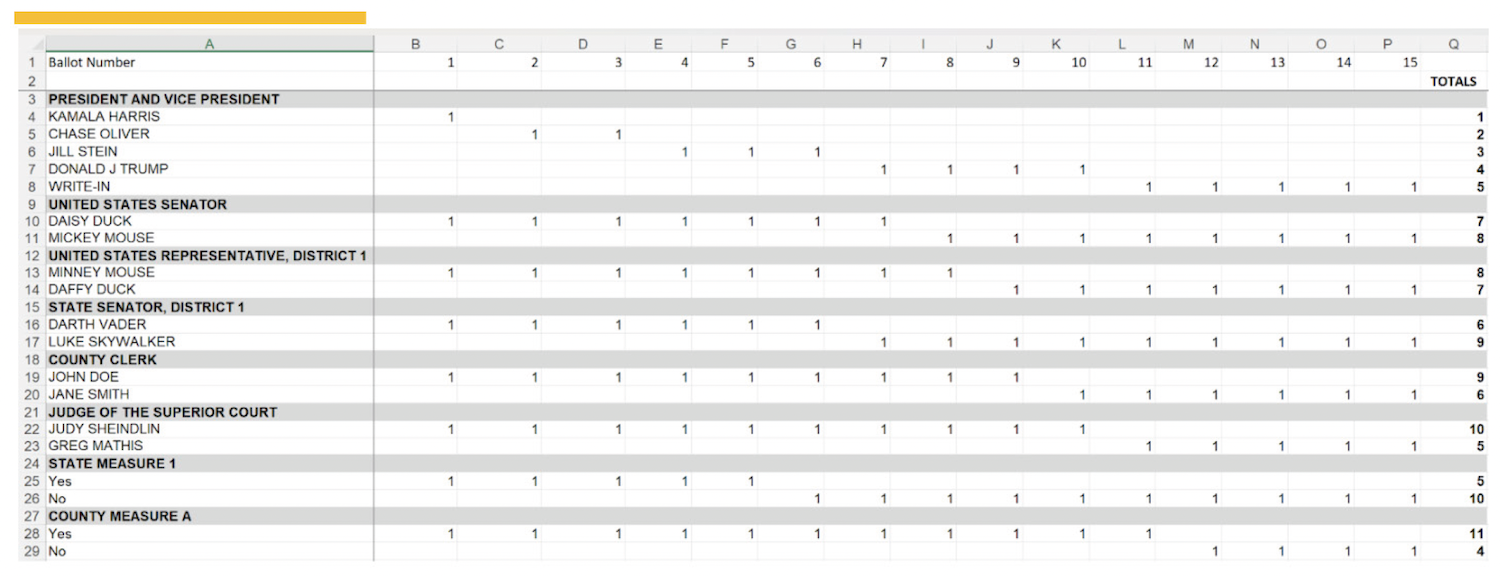
Randomized Marking: Some jurisdictions use randomized marking to prove no one could guess the expected outcome and program the results. One must still generate the expected outcome independently from the scanners, so this may work best in small jurisdictions or if a printer can create pre-marked ballots with randomized selections whose totals are known.
If random marking is done by hand, proof the set to ensure every selection has been marked on at least one ballot.
Logic Testing
Ballot Marking Devices
In some places, BMDs are used exclusively as “accessible” voting machines. In other jurisdictions, a large proportion of voters use BMDs to mark their ballots. Creating and tabulating one or more complete sets of ballots from the BMDs ensures:
- Ballot definition files were generated and loaded accurately
- Voters can access and use the electronic display
- Devices successfully produce correct ballot styles with their contests, candidates and record selections made
- The logic is appropriate visually, when voted by touch and in the accessibility modes and as generated by all relevant activation methods.
Prepare the BMDs
- Load election definitions.
- Use the removable memory cards created by the EMS.
- Use memory cards created by a vendor, if applicable.
- Verify date, time, serial number and program versioning, as relevant.
- If a daylight savings time change intervenes between machine prep and usage, verify proper handling.
- Verify jurisdiction name, polling place and precinct, where relevant.
Test Roles and Passwords
- Test all roles by using the respective passwords and authentication or security key to ensure they are operating properly and that each role only has access to the applicable menus.
- Use the poll worker mode to manually enter an accessible voting session, as applicable
Ballot Activation
- Test all activation methods.
- Generate a paper with a barcode or a card used as an activation device for each device, as applicable. This process should have been performed during preelection testing and prior to L&A testing.
- Perform manual activation from the BMD.
- Use any and all accessible voting modes.
- Test the audio for each language.
- Test the accessible tactile device(s), including binary switches and sip-and-puff devices.
Mark Ballots
- Mark ballots for each ballot style loaded on the device. You can use a script for this process or follow the steps below. Remember: The total number of ballots for a ballot style will equal the highest number of candidates in a given contest. For instance, if the largest contest has six candidates, you will need to print six ballots. Be sure to include a “write-in” in the number of candidates.
- Mark the first candidate in each contest. Then mark the second candidate in each contest, and so on until you have voted for every candidate. Once you have exhausted all candidates in a contest, skip that contest to undervote.
- For a “vote for multiple” contest, you should select the applicable number of candidates, starting where you left off on the previous ballot. For instance in a vote for two, the first ballot would have the first two candidates selected and the second ballot would have the third and the fourth candidate selected, until you mark each choice.
- Mark the first candidate in each contest. Then mark the second candidate in each contest, and so on until you have voted for every candidate. Once you have exhausted all candidates in a contest, skip that contest to undervote.
- Verify the selections on the review screen before printing the paper record once you make all selections. This process ensures the candidates you selected on screen display on the review screen and print on the paper record.
- Verify the paper record to be sure it matches your test script, which you used to verify the selections on screen and on the review screen.
- Check the calibration on the touchscreen and recalibrate, as necessary.
- Verify that ink and toner levels are sufficient for the election, and perform other routine maintenance checks.
Consider This: When marking the ballot, the person conducting the test should be visually inspecting the ballot instructions, headers, contests, candidates, etc., to ensure they are in the proper order and reflected accurately on each page of the electronic ballot as well as on the review screen. Once the paper record is printed, verify that the contests and candidates, including party affiliations, are accurate and reflect what was displayed on screen.
Central Count Scanners (High-Speed Scanners)
Testing the logic for a central count system ensures the voting system is properly programmed for every ballot style and reporting mode or ‘bucket’ (e.g., early voting, absentee, Election Day, provisional, etc.). This test also ensures that the rules for handling ballots with specific exceptions, such as overvotes, marginal marks, blank ballots and write-ins, are properly configured. To test this, you only need a few ballots for each ballot style printed from each printing source (e.g., BMD, BOD printer, print vendor, etc.). At minimum, you need one ballot with each exception type on it. This confirms the exceptions are properly programmed and that each ballot style was correctly programmed in the election definition.
Following the procedures described below ensures:
- Devices and ballots are prepared using the same election definitions
- Security and authentication factors have been programmed properly
- Scanner(s) open and close properly
- Scanners recognize the logic of each ballot style and handle ballot exceptions accurately
- Mechanicals, such as feed mechanisms and optics involved in reading ballots, are in working order at the time of testing
Load Election Definition
- Make sure the election definition is loaded onto the central count scanners using the appropriate method:
- Use the removable memory created by the EMS.
- Use removable media created and supplied by the vendor.
- Connect the scanner to the server or computer with the election definition files.
- Check the election definition for accuracy.
- Verify the name and date of the election.
- Verify the scanner ID, jurisdiction name or polling place name used to identify the scanner.
- Test that the passwords work for every type of user (i.e., tech, operator, admin).
- Test that the user roles are configured correctly (i.e., while in operator mode, you cannot access admin functions).
Run the Ballots
- Open the polls.
- Verify the zero report.
- Scan every ballot style on the machine.
- Ensure the exception ballots are correctly out-stacked (e.g., physically or digitally).
- Manage the out-stacked ballots, where applicable.
- For physically out-stacked ballots, confirm they were properly handled, turn off exception handling and re-run the ballots.
- For digitally out-stacked ballots, verify the ballots were handled correctly.
- Be sure the imprinter is properly imprinting ballots with a unique identifier and that the unique identifier is captured in the saved record (e.g., ballot image, cast vote record (CVR), etc.), where applicable.
- Close polls.
- Reset each device.
Precinct Scanners
Precinct scanners can be programmed with every ballot style, similar to a central count scanner, for early voting or vote center models, or programmed with a subset of precincts for traditional polling place models. Either way, the intent of the logic test on a precinct scanner is to ensure the correct ballot styles for a given machine are programmed onto the device.
For a precinct scanner programmed with every ballot style, the test is the same as the central count scanner test, where each ballot is scanned into the system, ensuring all ballot styles have been programmed into the device and that all exceptions are handled properly.
Where a precinct scanner is programmed with a subset of ballot styles, you need to test one scanner for each voting location to ensure the election definition for that location is programmed properly. For example, if you have five precinct scanners at a large polling place that accept three ballot styles, you need to test the election definition containing those three ballots styles on one machine. The ballots that need to be scanned are the equivalent subset of the ballots that were used for the central count (i.e., ballot styles A, B, and C on the machine with three ballot styles). We also recommend scanning a single ballot from another precinct to ensure it is not accepted and that the scanner displays the proper error message. If the machine is programmed to exclude certain ballot types, such as absentee, provisional, early voting, etc., scan one of each type from the respective ballot styles to confirm they are properly rejected.
This ensures:
- Devices and the ballots are prepared using the same election definition files.
- Security and authentication factors have been programmed as required.
- Scanner(s) open and close properly.
- Scanners recognize the logic of each relevant ballot style and record selections accurately.
- Mechanicals, such as feed mechanisms and optics involved in reading ballots, are in working order at the time of the test.
Load Election Definition
- Use the removable memory cards created by the EMS or memory cards created by a vendor, if applicable.
- Check the election definition for accuracy.
- Check date, time, serial number and device version number (on the device and on the printout), as applicable.
- Verify the jurisdiction name, polling place and precincts.
- Test that the passwords work for every type of user (i.e., tech, operator, admin).
- Test that the user roles are configured correctly (i.e., while in operator mode, you cannot access admin functions).
Run the Ballots
- Open the polls.
- Verify the zero report.
- Scan every ballot style on the machine.
- Ensure the exception ballots are correctly out-stacked (e.g., physically or digitally).
- Manage the out-stacked ballots, where applicable.
- For physically out-stacked ballots, confirm they were properly handled, turn off exception handling and re-run the ballots.
- For digitally out-stacked ballots, adjudicate to verify the ballots were handled correctly.
- Be sure the imprinter is properly imprinting ballots with a unique identifier and that the unique identifier is captured in the saved record (e.g., ballot image, CVR, etc.), where applicable.
- Close polls.
- Reset each device.
Accuracy Test
Accuracy testing is where every machine that will be deployed, and any spare or backup machines, must be tested. With logic testing completed and the determination that election definition files are programmed correctly, you can move on to ensuring each machine has the correct set of files on it and that every type of ballot (e.g., BMD, BOD printed, vendor printed, etc.) can be scanned and tabulated accurately.
Scanning Ballots and Tabulating Results
Central count scanners, early voting scanners and vote center model scanners are typically tested using the complete test deck, since those devices are loaded with every ballot style. Since the logic was already approved, splitting the deck across machines is okay.
- For instance, divide ballot styles across the machines available (e.g., the first 10 styles on machine A and styles 11-20 on machine B, etc.)
- Another method, and where applicable, you can test early voting ballots on one machine, Election Day ballots on another, absentee or mail ballots on a third, etc.
Note that dividing ballots up among machines will impact the expected results for each device, but once aggregated in the EMS the totals should match.
- For scanners used in a precinct-based model (i.e., one precinct or ballot style per machine), the best practice is to run a complete set of ballots on every machine.
While we stress the use of some ballots from every ballot creation mechanism (vendor printed ballots, BMD ballots, BOD printed ballots), it may not be feasible to test every selection on every machine with every type of ballot, specifically for central count, early voting and vote center model scanners. The bulk of your test deck should consist of the ballots most voters will use.
- Open the polls.
- Verify the zero report.
- Scan ballots.
- Scan some ballots in all four orientations to be sure they are accepted.
- Close out a batch of test ballots (for mail ballot scanners, where applicable).
- Verify batch information, such as batch numbering and accurate piece counts.
- Continue scanning the rest of the test deck.
- Close polls.
- Verify results on the printed results tape.
- Power down the machine and remove memory cards.
- Reset each device.
- Run and print zero reports.
- This process is critical. You must ensure every machine has been zeroed before it is used in the election, otherwise L&A test results will be included in the unofficial election results.
EMS – Verifying Complete Results
Ultimately, the accuracy test must verify the system produces accurate results—from top to bottom and start to finish. This process is not complete until results are verified. Results must be verified in aggregate by reviewing the summary of votes cast, and for every individual vote tabulation machine: DREs, precinct count scanners and central count scanners.
Verifying final results on the EMS validates that every machine created accurate results, which can be incorporated successfully into the official results database. It provides evidence that:
- The removable media have not been corrupted.
- The logic has not changed.
- The EMS aggregates results accurately.
- The reporting module is filtering and producing accurate reports.
In jurisdictions where this is relevant, verifying final results on the EMS allows for testing the ability to manually or digitally resolve any ballots not correctly processed after scanning. This includes ballots with write-ins and a variety of voter intent issues.
Upload Removable Memory Cards from Tabulating Devices
- Reset results, if necessary, and run a zero report.
- Load results, ballot images and audit log files, as applicable, from all memory cards.
Verify Results
- Generate a report with the results for each machine.
- Do this before you adjudicate any ballots. These results reports should match the results printed (i.e., tally tapes) from each machine, where applicable.
- Adjudicate votes, if applicable (e.g., write-ins, marginal marks, overvotes).
- Rerun the same results reports to ensure the adjudicated ballots were tabulated correctly, if you adjudicate votes.
- Print final aggregated results.
- Verify that all reports match the expected results.
If staff discover any discrepancies, be sure to determine the root cause. Where the root cause is human error when marking a ballot by hand (i.e., a person marked a ballot different from the test script), notate the discrepancy and then manually adjust the expected results OR remake the ballot and rerun the batch (this may not be feasible if the ballot was scanned into multiple machines, meaning every machine would need to be retested).
If the discrepancy is not determined to be a ballot-marking error, there is likely a ballot programming error. In this situation, correct the election definition and rerun the accuracy test. Depending on the extent of the error and where it occurred in the ballot programming, the logic test likely needs repeating as well
Securing the Equipment
Locking and sealing the equipment to secure it is the final step of the testing process. It is the last time the units are “touched” before they are used in the upcoming election. This is also the time to perform final checks to ensure all supplies, such as extra paper rolls, extension cords and other items needed for proper equipment functioning, are packed in the transport cases or bags.
It is a best practice to incorporate the securing process into your testing checklist.
This is the time to document security seal numbers and other identifying information related to the security of the equipment units. Supply staff with clear instructions to ensure this crucial step is performed efficiently and accurately because you will use this information on custody logs used during transportation. Provide direct supervision and perform double-checks to ensure the equipment is secure and this information is recorded. For more information on chain of custody, please review this guide.
Follow these steps to both verify chain of custody for every device and demonstrate that every device is delivered election-ready to voting locations. Remember to follow vendor guidelines and recommendations, as well as state and local laws and policies when securing equipment for transport.
Zero All Devices and Systems That Tabulate
- Back up all necessary data coming from L&A.
- Zero any devices not previously zeroed out.
- Print zero tapes or reports, as appropriate.
- Verify zero tapes were printed for all fully tested devices.
Implement Protective and Detective Measures for Shipping
- Lock every lock.
- Seal unused ports.
- Place the necessary tamper-evident seals on the devices.
- Maintain a log of the seals.
Conducting a Public Demonstration
Transparency is a top priority for election officials. Jurisdictions frequently hold open houses, invite the public and reveal a “behind the scenes” look into operations. Election officials use these events to educate the public about the security and controls built into election operations.
Conducting a public demonstration of the process used to test voting equipment offers similar benefits by allowing individuals to observe the process firsthand. These events also provide an opportunity to address public concerns, clarify misconceptions and demonstrate commitment to upholding the integrity and security of elections.
In addition to your state’s legal requirements, these frequently asked questions may help you prepare for and conduct a public demonstration.
Public Demonstrations: What are they and how to conduct them?
When it comes to the testing of election equipment, most states require a public demonstration of the logic and accuracy test.
A public demonstration shows interested members of the public the process used to test voting equipment. After the demonstration, the public has the opportunity to review the results of the full test.
Public demonstrations:
- Take place on a publicized date and time in most jurisdictions
- Allow members of the public to participate by marking and scanning test ballots, where applicable
- Provide an opportunity to explain how voting equipment is physically and digitally secured
- Show all the steps involved in ensuring ballots are accurately and properly counted
- Often involve a representation of machines being tested for the election due to space limitations and practical considerations
- Official pre-election testing information for all machines to be used in the election is available separately.
When should a public demonstration take place?
Typically, a public demonstration takes place after all voting equipment has been thoroughly tested by staff. Election officials should review their state laws and policies to determine if there is a specific time requirement for conducting the test.
Who should be invited to attend the public demonstration?
All voters and interested stakeholders should be encouraged to attend the public demonstration. You can do this by advertising on your website or on social media.
You might also consider, or may be required by state law, extending direct invitations to:
- Political party leadership
- Candidates and ballot issue committees
- Local government leaders
- Advocacy organizations
Inviting representatives from these groups is an opportunity to show the process to people who can validate your work among their networks.
What do I need to do to prepare for the public demonstration?
Don’t overcomplicate it. The public demonstration will follow the exact same steps used during portions of the official pre-election testing, specifically the accuracy test from L&A. The goal of the public demonstration is to explain the purpose of the testing, demonstrate the process and show the system is tabulating ballots accurately.
Here are some practices to consider:
- Choose a date and time, and follow your local guidelines for publicizing the test.
- Designate a room or space that is large enough to accommodate the equipment, staff members assisting with the test and members of the public. Be sure you have:
- Supplies, seating and, if applicable, areas for members of the public to mark and tally ballots
- Audio-visual equipment, if you will be doing a presentation
- Determine how many pieces of equipment will be used for the public demonstration and ensure the number will accommodate expected participants.
- Develop an agenda and presentation that you can follow to be sure you cover the most important content in a logical order.
- Provide a checklist for staff and assign each of them a specific responsibility (e.g., scanning test ballots, creating access cards for BMDs, adjudication stations, audio ballot assistance).
- Prepare one-page handouts for testing observers to ensure they have a meaningful experience.
- Make the equipment, results reports and test deck available for examination.
- Provide tally sheets, if participants will have the opportunity to hand tally test ballots.
- Ensure the space is clean and orderly and that work areas have clear signage. This ballot organization guide may help.
- Post guidelines for election observers.
- Plan ahead to be sure the visitor’s log has extra pages and you have plenty of “visitor” badges/lanyards
What handouts should I prepare ahead of the public demonstration?
Consider using handouts about the testing process and requirements, security measures, and tips for observers. These templates are ready to be customized with your images and text, printed and distributed at the public demonstration.
Consider This: At the conclusion of the test, the election official should sign off on a certificate of completion. Many states require that the election official certify they have completed the test and maintain copies of all the testing documentation as evidence that it was completed. Some states also have a member of each political party who witnessed the public test sign the certification showing that the test was completed and the results were accurate.
Post-Election Testing
In this section, we focus on performing a post-election test that validates the voting system software and election definition database and files, known together as the “election project,” have not been altered or corrupted. The test should also demonstrate that the voting system software operates as expected based on prior testing and tabulates ballots accurately. The point of the post-election test is to test independently of any previous tests. A best practice is running both a “software validation” and an accuracy test prior to certifying the election results.
Prior to running these tests, back up all necessary data from the election so you do not corrupt or unintentionally delete or alter any official election data. For some voting devices, performing the software validation will reformat (i.e., erase) the device and the data stored on internal memory.
One practice is to simply create a backup of the election definition immediately after pre-election testing is completed and save it for the post-election test. We do not recommend this because the post-election test should be independent. One key objective of post-election testing is to detect any modifications that may have been made to the election definition files during the election (i.e., testing to ensure nothing has changed). If you use a copy that was created prior to the conduct of the election, any modifications made during the election will go undetected. This is why it is crucial to create a separate set of election definition files specifically for the post-election test.
Preparing for the Post-Election Test
At this point, the voting system has all election data, including cast vote records, ballot images, results, etc., that the jurisdiction will need to maintain and restore after the post-election test to complete the canvass.
A best practice is to create two backups of the election project after the election. The first copy will be the official election database that will need to be secured during post-election testing and then restored after post-election testing. The second copy will be used for post-election testing. Since it is a copy of the official election database, it has election data, such as CVRs, ballot images and results, that will need to be deleted and zeroed out before the post-election test can be conducted. Similarly, since the removable media from each device holds election data, use a separate set of removable media for the postelection test. Remember to verify that the new media has been reformatted and that all data was deleted.
Conducting the Post-Election Test
- Use the “software validation” steps to validate the integrity of the software on the EMS, central count scanners and a random selection of precinct scanners, including devices used for both early voting and Election Day, where applicable.
- Ensure the official election definition database on the voting system server has been properly backed up and secured, as necessary.
- Load the post-election test election definition database onto the voting system server.
- Delete all election data, including cast vote records, ballot images, log files, results, etc., from the election definition database on the voting system server. Run a zero report to ensure there are no results on the server.
- Use a new set of removable media (i.e., not the media used in the election) to export the election definition files for every voting machine that will be tested.
Note that the voting machines that will be used in the post-election test are the same devices that underwent software validation.
- Make sure the official election media has been removed from voting machines that will be tested and properly secure that media. Place the new media with the post-election definition files on them into each of the voting machines that will be tested.
- Print a zero report for every voting machine to prove there are no votes on the device.
- Conduct a test to detect any modifications that may have been made to the election project. Begin by obtaining the test deck from the final pre-election test.
- Scan at least one ballot of every ballot style through every central count scanner.
- Scan at least one ballot of every ballot style through the early voting or vote center scanners that were randomly selected.
- For the precinct scanners, identify the applicable ballot styles from the test deck and separate them from the full set. Scan those ballots into the respective Election Day precinct scanners.
- Print all the necessary reports, including the tally tapes from each device.
- Upload all the media to the voting system server.
- Verify the results from the reports against the expected results from the pre-election testing. Review the results carefully to determine if the expected results were produced. Investigate any change detected to see when it was made because it could impact how votes are tallied.
- Sign off on the test once all machines are verified and proceed with backing up the post-election election definition files and restoring the official election files to conclude any remaining post-election and canvassing duties.
Consider This: If post-election testing staff discover a discrepancy, work with your voting technology provider to determine the root cause. If the root cause is a change in the database after pre-election testing was completed, you may need to update the election definition files, delete some batches of previously tabulated ballots from the unofficial results, re-scan and tabulate the necessary ballots, and update the unofficial results.
Communications
Let the public know about this important work. This is a critical part of election preparation. If permissible, invite the public to view the testing process. Some states require public notice of the event and some require the event to be open to the public. Use this opportunity to focus on transparency by sharing the details of how the test is conducted, what to expect and why the test demonstrates accuracy in elections.
Our Logic and Accuracy Testing Protocols explainer template is a helpful guide to clearly communicate the purpose and process of logic and accuracy testing.